Operation Manual
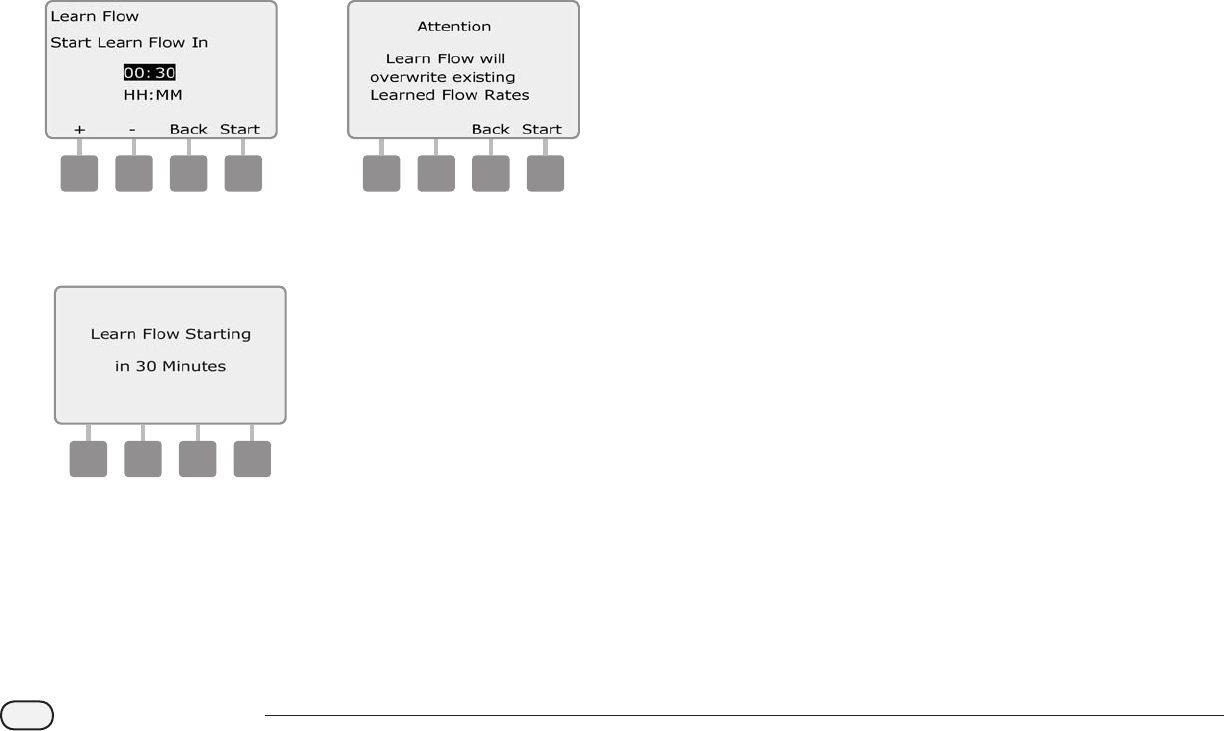
64
ESP-LXME Controller
G
The Start Learn Flow screen appears. Press + and - to set the start
time; then press Start.
Press and HOLD buttons to accelerate settings for hours and
minutes.
NOTE: You can choose to run the exercise Now or choose a timed
delay of up to 24 hours.
H
An overwrite warning screen appears; press Start.
7 8
I
The Learn Flow Starting conrmation screen appears, conrming
the delay time until the Learn Flow operation will start.
9
NOTE: The Learn Flow Utility can take up to 5 minutes per station.










