Operation Manual
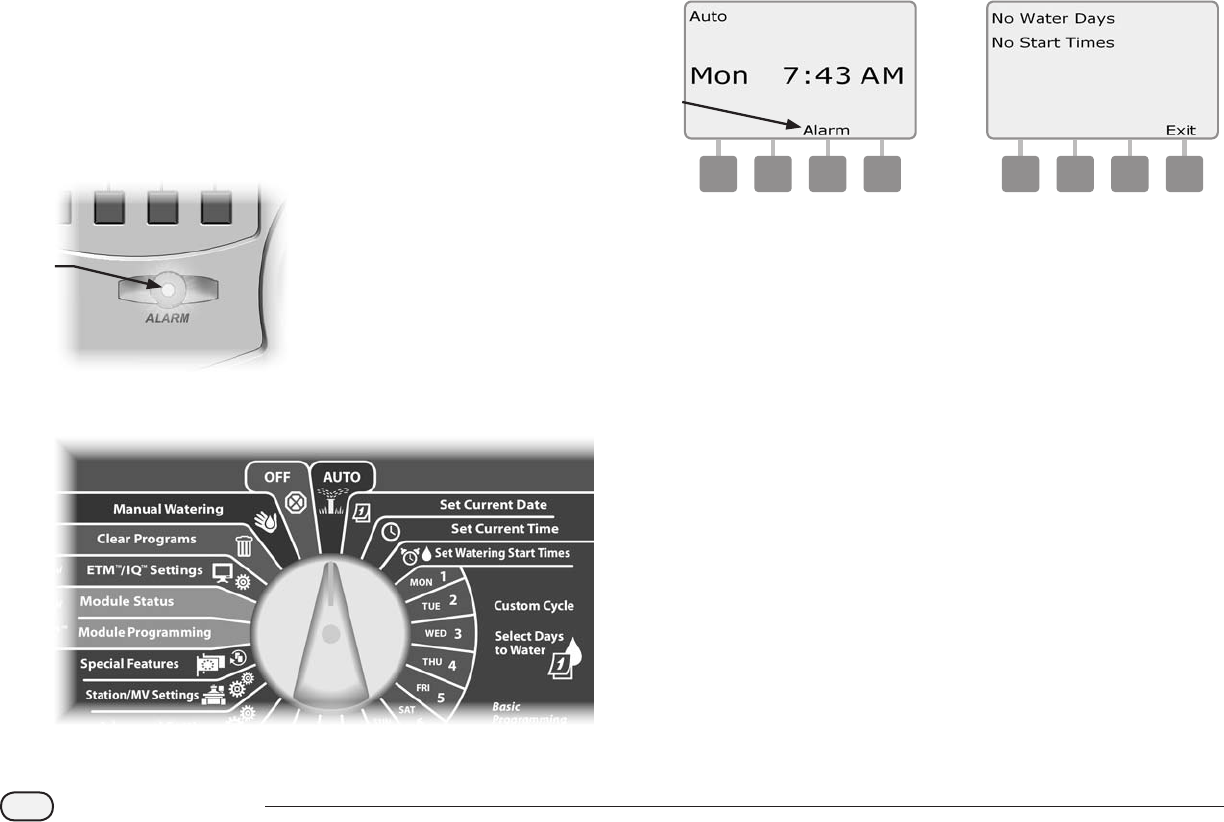
10
ESP-LXME Controller
Alarm Conditions
An alarm condition can occur when programming omissions or other
issues prevent normal irrigation.
FloWatch
TM
Alarms
The controller will alarm for certain ow conditions if you have the
optional Flow Smart Module installed. See Section E, FloWatch for
more details.
Review Alarm Messages
A
When an alarm condition is detected, the alarm light on the
controller front panel will illuminate.
1
Turn the controller dial to AUTO.
B
When an alarm condition is present, the Alarm button label will be
present on screen. Press the Alarm button to view alarm details.
C
Any current alarm conditions will then be displayed. Press the
Next button if necessary, to advance to the next page.
2
3
NOTE: Take the appropriate action to address each alarm
condition. When all alarms have been addressed, the alarm light
on the front panel will no longer be illuminated.










