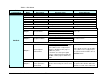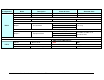User's Manual
WinLink User and Installation Guide Version 1.770 195
Index
A
Active Alarm Summary 6-112
Adaptive Modulation 5-65
Advanced configuration 5-72
AIND All Indoor Radio Unit 3-28
Air Interface 2-17
configuration 5-71
rate 5-65
Alarm connector 2-18, A-125
Alarms 6-112
list of 6-109
Antenna characteristics D-138
B
Backup 5-87
button 5-72
Band Plan F-151
Beeper
muting 5-85
restore 5-85
Bridge configuration 5-72, 5-79
BRS F-150
BRS Link Activation F-150
BRS Link Configuration F-152
C
Change password 7-114
Channel select 3-34
Community String 5-83
change dialog box 5-83
forgotten string 5-84
Read-Only 5-83
Read-Write 5-83
Trap 5-83
types 5-83
Community values 5-72
Configuration
advanced 5-71
air interface 5-71
bridge 5-71
community values 5-71
contact details 5-71
editing 5-71
external alarms 5-71
inventory 5-71
LAN connection 5-71
location details 5-71
management 5-71
restoring 5-87
saving 5-87
security 5-72
system 5-71
transmit power 5-71
wizard 5-58
Configure
system parameters 5-58
Connecting
DC power 3-29
user equipment 3-35
Connectivity icon 4-56
Contact person 5-71
Contents, of package 3-20
D
Date & Time synchronizing 5-77
Date and Time 5-72, 5-77
DC power
connecting 3-29
Default Gateway 5-72, 5-75
Default password
link password 7-115
management 4-52
Default settings 4-49
DFS 3-37, 5-62
Dynamic Frequency Selection (DFS) 3-37, 5-62
E
Editing
configuration 5-71
contact person 5-71
location details 5-71
Encryption icon 4-56
Environment 2-19
Estimated Time Between Errors 4-55
ETBE See Estimated Time Between Errors
Event colors 6-111
Event log 4-56, 6-112
save 6-111
External antenna
mounting B-133
F
Factory default 5-88
FAQ 8-118
Fast Ethernet Pinout A-124