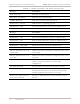User Manual
AirMux-200 Installation and Operation Manual Chapter 5 Diagnostics and Troubleshooting
Troubleshooting 5-9
management software
Air LED is RED Check the ODU Antenna alignment. Check that
the radio configuration of both local and
remote units are the same (channel and SSID)
Service LED is off Check the TDM service configuration in the
NMS
Service LED is yellow Check that the system is not in loopback
mode. Check the remote IDU ports and cables
and remote external equipment.
Service LED is red Check the local IDU ports, cables and external
equipment