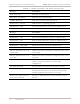User Manual
Chapter 5 Diagnostics and Troubleshooting AirMux-200 Installation and Operation Manual
5-8 Troubleshooting
Local Internal Loopback
Local AirMux-200 can be set to close an internal loopback to test
connection between the local and remote units, remote E1/T1 port and
its connection to the remote side user equipment. In this mode, data
coming from the remote user equipment is looped back to it (see
Figure 5-8). This loopback is initiated by an inband command sent
from a management station connected to the local unit.
Testing
Equipment
Management
Station
E1/T1
Interface
E1/T1
Interface
Local RT
Inband Loopback
Activation Command
Remote RT
Figure 5-8. Local Internal Loopback
5.4 Troubleshooting
The AirMux-200 LEDs show faults in the system or the link. Use Table
5-2 to diagnose the fault.
Table 5-2. Troubleshooting with AirMux-200 LEDs
LED status Action
PWR LED is off Check that AC adapter is connected to the IDU
and the AC power outlet
RTCB LED is yellow Check that the IDU/ODU cable is properly
wired and connected
RT LED is red Check that the IDU/ODU cable is properly
wired and connected
Air LED is yellow Complete the installation procedure from the