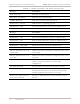User Manual
AirMux-200 Installation and Operation Manual Chapter 5 Diagnostics and Troubleshooting
Running Diagnostic Loopbacks 5-5
4. In the Interval box, type or select statistics refresh interval (in
seconds).
Figure 5-3. Preferences Dialog Box, Monitor Tab
5.3 Running Diagnostic Loopbacks
AirMux-200 supports activation of the internal and external loopbacks
on the local and remote units.
ä
To activate a loopback:
1. From the Maintenance menu, choose Set Loopbacks.
The Loopbacks dialog box appears (see Figure 5-4).
2. From the Local or Remote drop-down box, select a loopback that
you intend to run, and click OK.
A confirmation message appears.
3. Click Yes to activate a loopback.
AirMux-200 activates selected loopback. A loopback status
arrow in the Main menu turns green to indicate an active
loopback.
ä
To deactivate a loopback:
• From the From the Local or Remote drop-down box of the
Loopbacks dialog box, select N/A and confirm your choice.