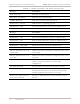User Manual
AirMux-200 Installation and Operation Manual Chapter 5 Diagnostics and Troubleshooting
Error Detection 5-3
Figure 5-1. AirMux-200 Alarms and Status Indications
Saving Event Log
The event log can be saved as a TXT file. New alarms are automatically
added to the text file, as they enter the event log.
ä
To save alarm log:
1. From the Tools menu, choose Preferences.
The Preferences dialog box appears.
2. From the Preferences dialog box, select Event Log tab (see Figure 5-
2).
3. Click the button and in the Select File dialog box indicate in
which folder and under what name the alarm log file is to be saved,
and click Save.