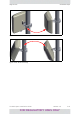Installation Guide
Table Of Contents
- Installation Guide
- Table of Contents
- Chapter 1: Introduction
- Chapter 2: Installation Steps
- 2.1 Prepare Laptop
- 2.2 Connect Laptop to Radio Unit
- 2.3 Update Connectivity Parameters of Radio Unit
- 2.4 Check items to be installed
- 2.5 Prepare Tools
- 2.6 Mount the HBS
- 2.7 Connect HBS antenna
- 2.8 Install SU Mounting Kit
- 2.9 Mounting the SU
- 2.10 Ground Radio Unit
- 2.11 Mounting the Lightning Protection Units
- 2.12 Waterproofing
- 2.13 Connect Radio (External Connections)
- 2.14 Check Connectivity to Radio
- 2.15 Request (and receive) permitted frequencies
- 2.16 Activate HBS
- 2.17 Align SU Unit
- Chapter 3: Safety Practices and Provisions
- Appendix A: Wiring Specifications
- Appendix B: About Antennas
- Appendix C: Terminology
- Appendix D: Certified Antennas
- RADWIN Worldwide Offices
TVWhiteSpaceInstallationGuide Release1.0 2‐20
Request(andreceive)permittedfrequencies InstallationSteps
• FromtheNOC:KeepthePoEconnectedtotheLAN.
2. Fromacommandline,pingradiousingradio’ sIPaddress.
2.15Request(andreceive)permitted
frequencies
• MakesuretheHBSisconnectedtotheinternet
Repeatthefollowingforeachradiounit(boththeHBSandeachSU):
1. Noteyourpreciselatitudeandlongitudeandtheheightfromthegroundoftheunit.The
permitte dfrequenciescandifferfromlocationtolocationandaccordingtoheight.
2. Sendyourfrequencyrequesttothelocalauthorities.
3. Receivethepermittedfrequenciesfromthelocalauthorities.
4. Configuretheradiounittotransmit/receiveonlyinthesefrequencies.
2.16ActivateHBS
• YoucanonlyactivatetheHBSonceithasreceiveditspermitte dfrequencies
1. Connecttoradiounit:
• Fromalaptopinthefield:DisconnectthePoEfromthecommunicationsnetwork(LAN
connection),andconnectthelaptop.
• FromtheNOC:KeepthePoEconnectedtotheLAN.
2. Inawebbrowser,entertheIPaddressoftheHBSradiothatistobeactivated.
3. Fromtheloginpage,enterusernameadminandpasswordnetwireless.
4. SelecttheHubsitebyplacingacheckmarknexttoitsname:
TheHBScantransmitonlyafteritreceivespermittedfrequenciesfromthelocal
authorities.Untilthathappens,itisimpossibleforittotransmit.
TheSU’spermittedfrequenciesareasubsetoftheHBS’sfrequencies,andmust
berequestedinadditionto,andonlyaftertheHBSreceivesitspermitted
frequencies.
TheSUcantransmitonlyinresponsetoasignalfromtheHBS.Althoughyoucan
performalignmentbeforereceivingitspermittedfrequencies,trafficcanonlybe
connectedoncetheSUreceivesitsvalidfrequencies.
Insomecases,atokenmayberequiredtoconnectwiththefrequenciesdatabase
ofthelocalauthorities.
FOR REGULATORY USES ONLY