User manual
Table Of Contents
- 1. INTENDED USE
- 2. PRECAUTIONARY MEASURES
- 3. WARRANTY CONDITIONS
- 4. UNPACKING AND MOUNTING
- 5. CONSTRUCTION
- 6. GETTING STARTED
- 7. KEYPAD OVERLAY
- 8. FUNCTIONS OF KEYS
- 9. PROGRAM STRUCTURE
- 10. INDICATING WINDOW
- 11. LOGGING ON
- 12. NAVIGATING WITHIN THE MENU
- 13. WEIGHING
- 14. SCALE PARAMETERS
- 15. COMMUNICATION
- 16. DEVICES
- 17. DISPLAY
- 18. INPUTS / OUTPUTS
- 19. AUTHORIZATION
- 20. OTHER PARAMETERS
- 21. CUSTOMER CALIBRATION
- 22. SPECIAL FUNCTIONS OF WORKING MODES
- 23. WORK MODE - WEIGHING
- 24. WORKING MODES – COUNTING PIECES
- 25. WORKING MODES – DEVIATIONS
- 26. WORKING MODES – COMPARATOR
- 27. DATABASES
- 28. COMMUNICATION PROTOCOL
- 28.1. General information
- 28.2. Inventory of RS commands
- 28.3. Respond message format
- 28.4. Command’s description
- 28.4.1. Zeroing
- 28.4.2. Tarring
- 28.4.3. Get tare value
- 28.4.4. Set tare value
- 28.4.5. Send the stable result in basic unit
- 28.4.6. Send the result immediately in basic unit
- 28.4.7. Send the stable result in current unit
- 28.4.8. Send the result immediately in current unit
- 28.4.9. Switch on continuous transmission in basic unit
- 28.4.10. Switch off continuous transmission in basic unit
- 28.4.11. Switch on continuous transmission in current unit
- 28.4.12. Switch off continuous transmission in current unit
- 28.4.13. Set lower threshold
- 28.4.14. Set upper threshold
- 28.4.15. Read lower threshold
- 28.4.16. Read upper threshold
- 28.4.17. Send all implemented commands
- 28.5. Manual printouts / automatic printouts
- 29. CONNECTING EXTERNAL DEVICES
- 30. DIAGRAMS OF CONNECTION CABLES
- 31. TECHNICAL PARAMETERS
- 32. ERROR MESSAGES
- 33. ADDITIONAL EQUIPMENT
- 34. APPENDIX A – Variables for printouts
- 35. APPENDIX B – Functions of programmable buttons
- 36. APPENDIX C – Label pattern
- 37. APPENDIX D - CITIZEN printer setting
- 38. APPENDIX E - ZEBRA printer setting
- 39. APPENDIX F - Communication with barcode scanners
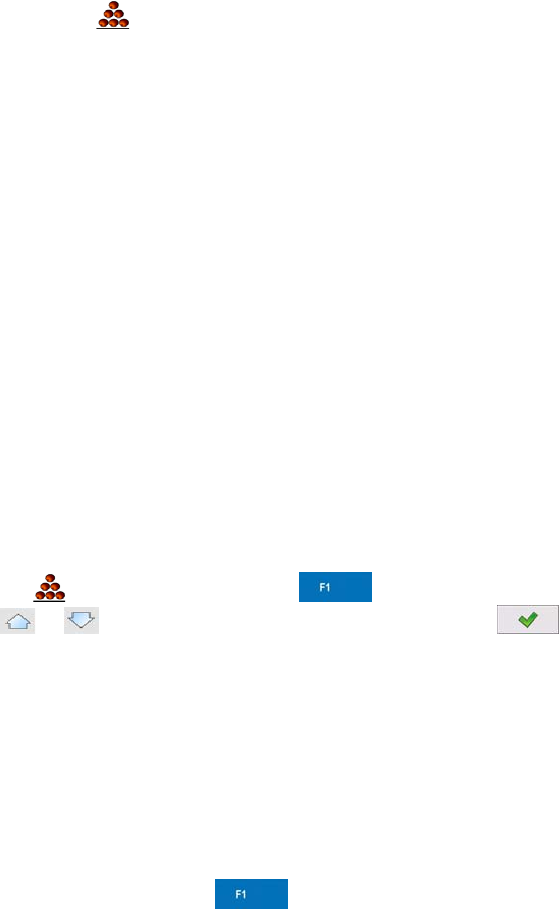
73
• The program automatically calculates reference unit mass and
es starting <
caus Counting Pieces>.
and 100 for non-verified scales.
rifrd
scales and 1 d for non-verified scales. If the conditions above are not
fulfuled a message box is displayed: <Too low piece mass>.
tly
g a product from the assortment database a mass of single
e field <Mass> is used.
• While in
Notice:
• The total mass of all pieces put on the weight pan cannot be greater
than the weighing range;
• The total mass of all pieces put on the weight pan cannot be lesser
than 10 d for verified scales
If the conditions above are not fulfuled a message box is displayed:
<Too low sample mass>;
• The total mass of a single unit cannot be lesser than 0.1 d for ve
24.4. Setting the reference mass by entering single piece mass direc
to the database
After selectin
iece from thp
Procedure:
< Counting Pieces> press ,
• Using
or choose a product and confirm it by pressing .
Notice:
he selected product has to have declared unit mass (single piece mass).
lowing way:
atabase
T
4.5. Inscribing the unit mass to the database 2
The unit mass can be described a unit
mass the fol
a) Estimate the unit mass (see 24.2 and 24.3),
b) Enter the products d
,
c) Keep the finger pressed on the required position then a context
menu is displayed,










