Installation guide
Table Of Contents
- Installation Guide for Scopia XT5000 Endpoint with Embedded Server for IP Office Version 3.2
- Table of Contents
- Chapter 1: About the Scopia XT Endpoint for IP Office
- Chapter 2: Installation Workflow for Scopia XT Endpoint for IP Office
- Chapter 3: Planning the Topology of the Scopia XT Endpoint for IP Office Deployment
- About the Scopia XT Endpoint for IP Office Embedded MCU
- Planning the Topology of Scopia XT Endpoint for IP Office with Scopia XT Desktop
- Planning NAT and Firewall Traversal with Scopia XT Endpoint for IP Office
- Supporting ISDN Connectivity
- Implementing External API Control
- Implementing Port Security for the Scopia XT Endpoint for IP Office
- Chapter 4: Prerequisites for Setting up the System
- Chapter 5: Setting up the Scopia XT Endpoint for IP Office
- Mounting the XT Codec Unit
- Connecting Scopia XT Endpoint for IP Office to Your Network
- Connecting a Computer to the Scopia XT Endpoint for IP Office
- Selecting the Computer Display Resolution
- Connecting Audio Equipment to the Scopia XT Endpoint for IP Office
- Connecting the Video Equipment to the Scopia XT Endpoint for IP Office
- Connecting the Primary XT Premium Camera
- Connecting the Optional USB Camera
- Connecting the Optional XT Premium Camera
- Connecting Cameras for Controlling the Optional XT Premium Camera with the XT Remote Control Unit
- Connecting the Optional Scopia XT Camera Switch
- Connecting a DVD or Blu-ray Player
- Connecting Analog Video Equipment
- Installing the Batteries of the XT Remote Control Unit
- Chapter 6: Initial Configuration
- How to Control the XT Endpoint
- Registering and Enabling your Scopia XT Endpoint for IP Office license
- Performing Basic Configuration
- Registering the XT Endpoint to IP Office
- Setting Basic System Information
- Configuring Video Connections
- Configuring Audio Connections
- Configuring Network Settings
- Chapter 7: Securing your Scopia XT Endpoint for IP Office
- Chapter 8: Troubleshooting the Scopia XT Endpoint for IP Office
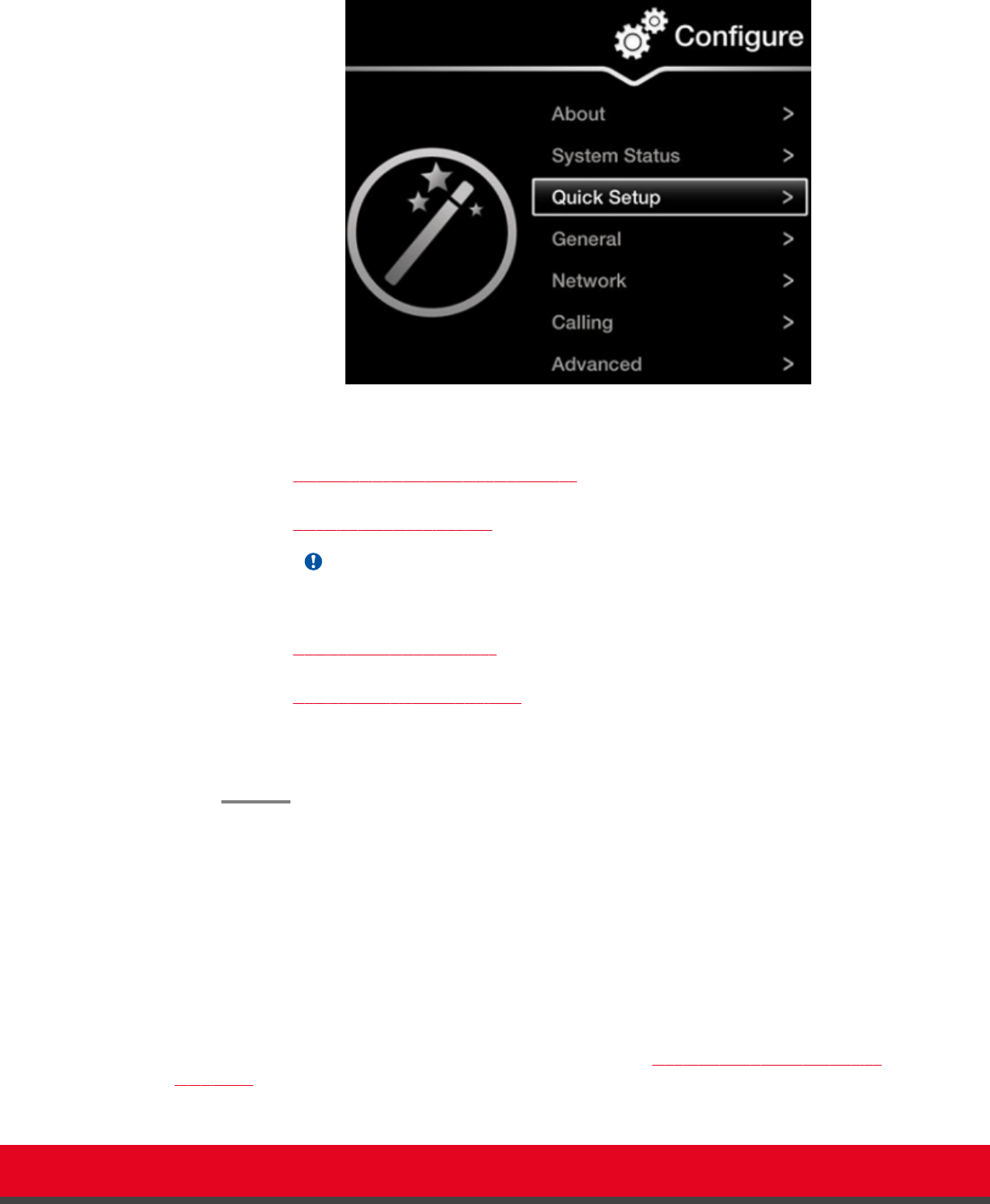
Figure 43: Accessing the Quick Setup
2. The quick setup wizard guides you through these basic configuration tasks:
•
Setting the System Name and Language on page 76: Define your system's name,
your country, and preferred language for the interface.
•
Adjusting the Image Position on page 78: Adjust your monitor's image if necessary.
Important:
This task is not available from the web interface. If you are configuring from the web
interface, perform this procedure from the endpoint.
•
Configuring Network Settings on page 79: Define your system's network settings to
allow you to place and receive calls.
•
Configuring Gatekeeper Settings on page 81: If your Scopia XT Endpoint for IP Office
works in conjunction with a gatekeeper, configure gatekeeper-related settings.
This is typically not relevant for IP Office deployments. Configure only if you are using a
gatekeeper in your deployment.
Setting the System Name and Language
About this task
You can select the name of your XT Codec Unit, to be displayed on the monitors participating in the
videoconference call (for example: Hong-Kong, or 9th-Floor-Room, or NY-Office), and on the system's
titlebar.
There is also a unicode version of the system name for users who want the name displayed on the
titlebar to contain non-English characters. For more information, see Modifying the System's Name on
the Titlebar on page 86.
Installation Guide for Scopia XT5000 Endpoint with Embedded
Server for IP Office Version 3.2
Initial Configuration | 76










