Installation guide
Table Of Contents
- Installation Guide for Scopia XT5000 Endpoint with Embedded Server for IP Office Version 3.2
- Table of Contents
- Chapter 1: About the Scopia XT Endpoint for IP Office
- Chapter 2: Installation Workflow for Scopia XT Endpoint for IP Office
- Chapter 3: Planning the Topology of the Scopia XT Endpoint for IP Office Deployment
- About the Scopia XT Endpoint for IP Office Embedded MCU
- Planning the Topology of Scopia XT Endpoint for IP Office with Scopia XT Desktop
- Planning NAT and Firewall Traversal with Scopia XT Endpoint for IP Office
- Supporting ISDN Connectivity
- Implementing External API Control
- Implementing Port Security for the Scopia XT Endpoint for IP Office
- Chapter 4: Prerequisites for Setting up the System
- Chapter 5: Setting up the Scopia XT Endpoint for IP Office
- Mounting the XT Codec Unit
- Connecting Scopia XT Endpoint for IP Office to Your Network
- Connecting a Computer to the Scopia XT Endpoint for IP Office
- Selecting the Computer Display Resolution
- Connecting Audio Equipment to the Scopia XT Endpoint for IP Office
- Connecting the Video Equipment to the Scopia XT Endpoint for IP Office
- Connecting the Primary XT Premium Camera
- Connecting the Optional USB Camera
- Connecting the Optional XT Premium Camera
- Connecting Cameras for Controlling the Optional XT Premium Camera with the XT Remote Control Unit
- Connecting the Optional Scopia XT Camera Switch
- Connecting a DVD or Blu-ray Player
- Connecting Analog Video Equipment
- Installing the Batteries of the XT Remote Control Unit
- Chapter 6: Initial Configuration
- How to Control the XT Endpoint
- Registering and Enabling your Scopia XT Endpoint for IP Office license
- Performing Basic Configuration
- Registering the XT Endpoint to IP Office
- Setting Basic System Information
- Configuring Video Connections
- Configuring Audio Connections
- Configuring Network Settings
- Chapter 7: Securing your Scopia XT Endpoint for IP Office
- Chapter 8: Troubleshooting the Scopia XT Endpoint for IP Office
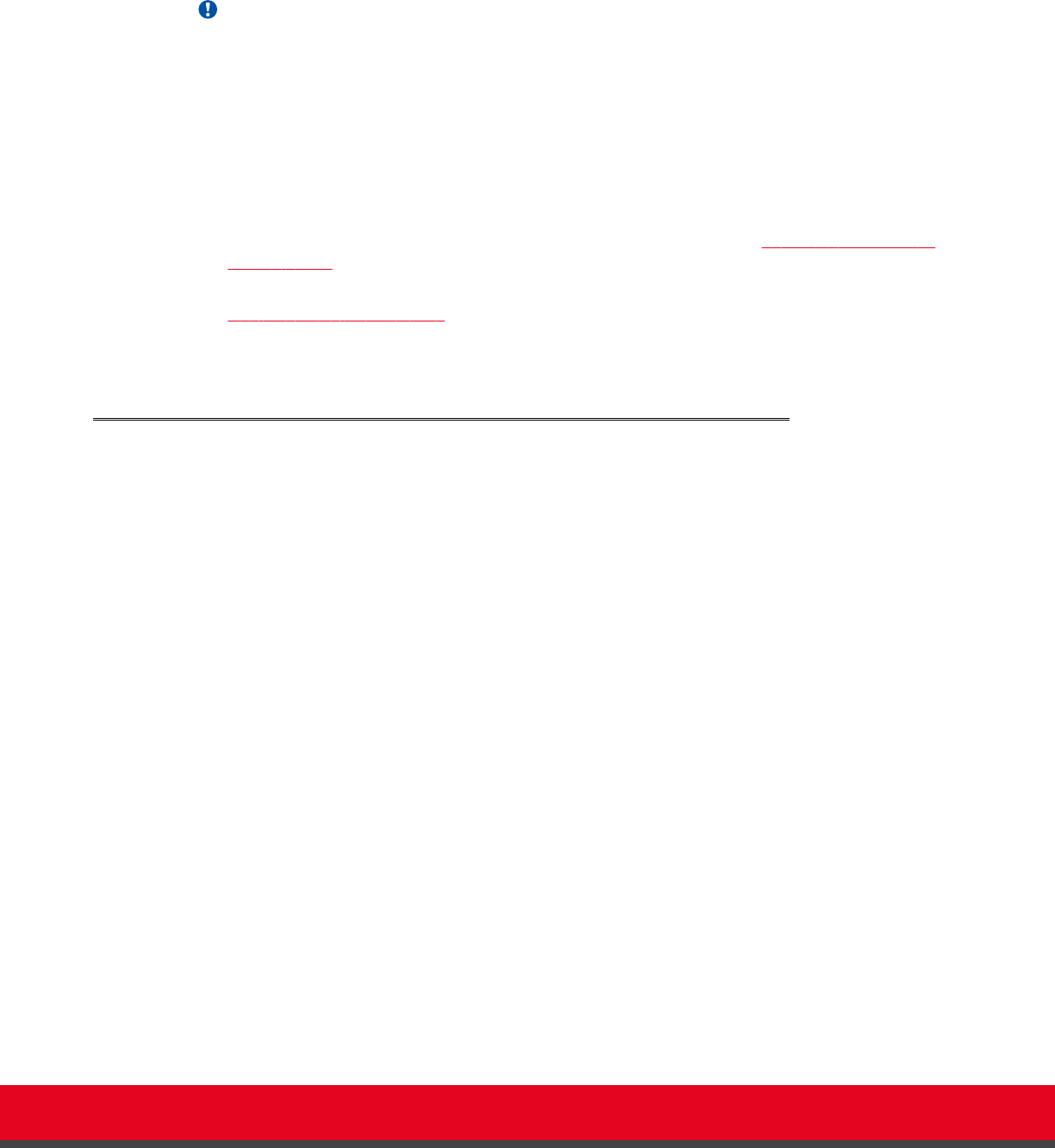
the Installation Guide for Scopia XT Endpoint for IP Office, and Safety Instructions leaflet for Scopia XT
Endpoint for IP Office.
To start using your XT Endpoint, first define basic settings, such as the system's name, language, and
network settings. This is relevant for both new installations, and also after restoring default settings and
re-installing software.
Important:
Your system administrator might already have set these parameters for you and customized certain
features described in this guide to suit the environment of your company. If your administrator set up
PIN protection, you need the PIN number before continuing with the configuration.
You can define these settings as follows:
•
Following the quick setup procedure on the XT Endpoint endpoint.
We recommend this method to quickly start using your XT Endpoint, since the quick setup wizard
includes only the basic required settings.
•
Remotely defining the settings from the XT Endpoint web interface (see
Accessing XT Endpoint
Web Interface on page 55).
Your administrator may define some settings remotely, such as for the network or gatekeeper (see
Configuring Network Settings on page 112 for details). The quick setup is available from the web
interface if you have not already completed the procedure from the endpoint.
You cannot remotely set the image on the monitor; this must be done from the endpoint itself.
Accessing the Quick Setup Procedure
About this task
Access the quick setup procedure to define basic settings for your Scopia XT Endpoint for IP Office,
such as the system's name, language, and network settings. Follow the tasks of the quick setup
procedure in the order they are presented.
This is relevant for both new installations, and also after restoring default settings and re-installing
software.
You can do this procedure from the endpoint itself or from the XT Endpoint web interface.
Before you begin
Your system administrator might already have set these parameters for you and customized certain
features described in this guide to suit the environment of your company. If your administrator set up PIN
protection, you need the PIN number before continuing with the configuration.
Procedure
1. The quick setup wizard automatically appears the first time you access the Scopia XT
Endpoint for IP Office, either by turning on the XT Codec Unit or logging in to the web
interface.
If the quick setup wizard is not displayed automatically when you first turn on the XT Codec
Unit, select Configure > Quick Setup from the Main Menu.
Installation Guide for Scopia XT5000 Endpoint with Embedded
Server for IP Office Version 3.2
Initial Configuration | 75










