Installation guide
Table Of Contents
- Installation Guide for Scopia XT5000 Endpoint with Embedded Server for IP Office Version 3.2
- Table of Contents
- Chapter 1: About the Scopia XT Endpoint for IP Office
- Chapter 2: Installation Workflow for Scopia XT Endpoint for IP Office
- Chapter 3: Planning the Topology of the Scopia XT Endpoint for IP Office Deployment
- About the Scopia XT Endpoint for IP Office Embedded MCU
- Planning the Topology of Scopia XT Endpoint for IP Office with Scopia XT Desktop
- Planning NAT and Firewall Traversal with Scopia XT Endpoint for IP Office
- Supporting ISDN Connectivity
- Implementing External API Control
- Implementing Port Security for the Scopia XT Endpoint for IP Office
- Chapter 4: Prerequisites for Setting up the System
- Chapter 5: Setting up the Scopia XT Endpoint for IP Office
- Mounting the XT Codec Unit
- Connecting Scopia XT Endpoint for IP Office to Your Network
- Connecting a Computer to the Scopia XT Endpoint for IP Office
- Selecting the Computer Display Resolution
- Connecting Audio Equipment to the Scopia XT Endpoint for IP Office
- Connecting the Video Equipment to the Scopia XT Endpoint for IP Office
- Connecting the Primary XT Premium Camera
- Connecting the Optional USB Camera
- Connecting the Optional XT Premium Camera
- Connecting Cameras for Controlling the Optional XT Premium Camera with the XT Remote Control Unit
- Connecting the Optional Scopia XT Camera Switch
- Connecting a DVD or Blu-ray Player
- Connecting Analog Video Equipment
- Installing the Batteries of the XT Remote Control Unit
- Chapter 6: Initial Configuration
- How to Control the XT Endpoint
- Registering and Enabling your Scopia XT Endpoint for IP Office license
- Performing Basic Configuration
- Registering the XT Endpoint to IP Office
- Setting Basic System Information
- Configuring Video Connections
- Configuring Audio Connections
- Configuring Network Settings
- Chapter 7: Securing your Scopia XT Endpoint for IP Office
- Chapter 8: Troubleshooting the Scopia XT Endpoint for IP Office
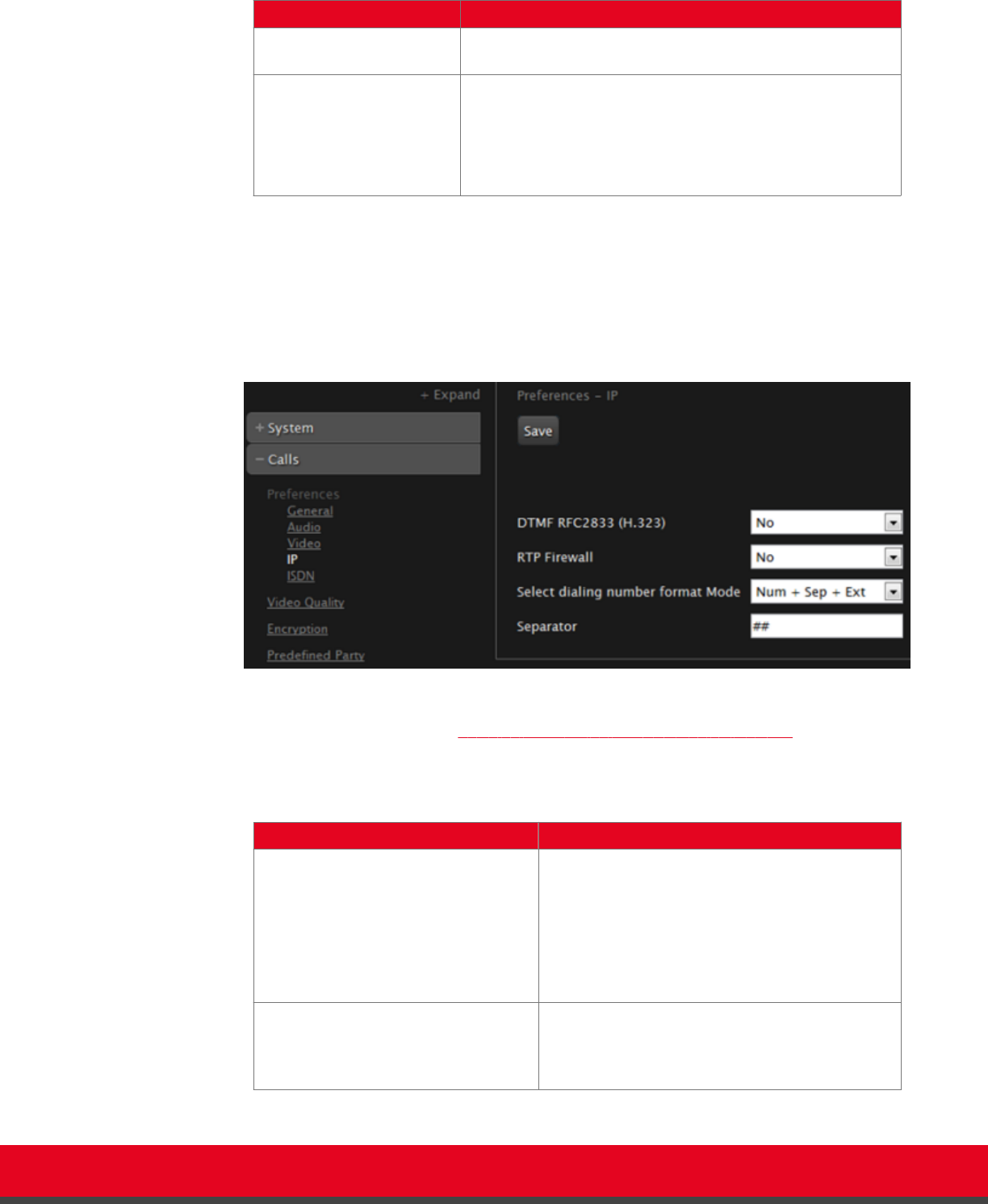
Field Name Description
Rate K (ISDN) Sets the maximum call rate that the system uses for all
incoming or outgoing calls in ISDN connectivity.
Local audio-video (MCU) If using the system as an endpoint that can also host
conferences on the embedded MCU, select Yes to include
local video and audio in videoconferences.
Select No to hide the local audio and video and use the
system as an MCU.
6. From the web interface only, select Save.
7. Access the IP settings as follows:
•
From the web interface, select Administrator Settings > Calls > Preferences > IP.
•
From the endpoint interface, select Configure > Advanced > Calls > Preferences >
IP.
Figure 75: Configuring the IP settings from the web interface
8. Set the fields as described in Table 34: Configuring the IP-related call settings on page 126.
Table 34: Configuring the IP-related call settings
Field Name Description
DTMF RFC2833 (H.323) DTMF describes a method to send DTMF inside
an audio stream. This method is normally used in
SIP protocol but is uncommon in H.323.
If set to Yes, the H.323 application in the XT
Codec Unit can use DTMF transmission. Verify the
remote endpoint supports RFC2833 before
enabling this field.
RTP Firewall If set to Yes, the XT Codec Unit checks the source
of the RTP packets (audio, video, and
presentation) it receives to verify that it matches
the remote endpoint's IP address.
Installation Guide for Scopia XT5000 Endpoint with Embedded
Server for IP Office Version 3.2
Initial Configuration | 126










