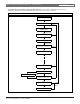Installation guide
EN | 53
D9124 | Operation & Installation Guide |
Bosch Security Systems | 11/03 | 39352E
12. Troubleshooting
• If AC is still present, the control panel removes
power to Terminals 3, 6, 7, 8, 24, and 32, and the
programming connector to protect its power supply.
The green Operation Monitor LED turns off, but the
control panel continues operating.
• The control panel sends Battery Missing, Pt Bus
Trouble, and SDI Failure Reports.
• If a D928 Module is connected, it begins sounding.
• After approximately 60 seconds, the control panel
attempts to return to normal operation by returning
power to Terminals 3, 6, 7, 8, 24, and 32, and the
programming connector.
• If the overload condition is still present, the control
panel removes power.
• The control panel attempts to return to normal
operation approximately every 60 seconds.
• The cause of the overload is removed. The
combined load on Terminals 3, 6, 7, 8, 24, 32,
accessory connector, and the programming
connector remains below 1.4 A.
• With the overload removed, the control panel
returns power to Terminals 3, 6, 7, 8, 24, 32, and the
programming connector. The control panel sends Pt
Bus Restoral and SDI Restoral Reports.
• If a D928 Module is connected, it stops sounding.
• If the battery voltage is below 8.4 V, the control
panel does not reconnect it. The battery must be
replaced.
• When the battery reaches 13.7 V, the control panel
sends a Battery Restore Report and turns off the red
Low Battery LED.
• When the battery reaches 13.9 V, the control panel
turns off the yellow Charging Status LED.
12.15 Service Walk Test
The Service Walk Test differs from the standard Walk
Test. POPITs whose switches are set for a point number
not programmed in the control panel appear in the
Service Walk Test.
The Service Walk Test lets a user walk test all 246 points
(246 PTS TO TEST also appears in the D9124 even
though there are a maximum of 75 points available)
from a panel-wide command center, regardless of the
point index type. Service Walk Tests can also be initiated
by account-wide or area-wide command centers, but only
tests those points within the scope of the command
center that initiated the function. The Service Walk Test
does not test points in areas currently armed.
Fire and other 24-hour points do not transmit
reports to the receiver during the Service
Walk Test.
To perform a Service Walk Test:
1. Choose a command center to conduct the test. Make
sure the display shows the idle disarmed text.
2. Press [MENU] to enter the Function List. Continue
pressing [NEXT] until you reach the SERVICE
WALK ? prompt.
3. Press [ENT] or [99] followed by [ENT] to open the
Service Menu to access the Service Walk Test.
The D9124 does not include the Service Walk Test
in the Service Menu. Therefore, the D9124 must
have the Service Walk Test function enabled in the
Function List to access the Service Walk Test.
4. When ### PTS TO TEST
appears on the display,
test the first detection device.
As detection devices are faulted, the command
center emits a brief tone and shows the point text of
the point tested for 60 seconds. After 60 seconds,
the display returns to the points to test message.
Extra Points display default text: If the switches
on a POPIT are set incorrectly to a point number
not in the program for the control panel, the default
text for that point number (PT ###) appears when
the point is faulted. The Program Record Sheet shows
the default text for all points.
Faulting the point a second time produces the tone
and displays the point text but does not reduce the
PTS TO TEST count.
5. During the Service Walk Test, press [ESC] when the
point text appears to see the points that remain
untested. The display shows ## PTS TO TEST.
6. Press [ESC]. VIEW UNTESTED ? appears.
7. Press [ENT]. The display shows ## PTS
UNTESTED.
8. Press [NEXT] to see a list of the points not yet been
tested. Press [NEXT] to scroll through this list.
9. Press [ESC] to resume the Service Walk Test.
10. When ## PTS UNTESTED appears, press [ESC].
11. The display shows ## PTS TO TEST. You can
resume testing points.
12. Press [ESC] twice to end the Service Walk Test.
13. After testing the last point, 0 PTS TO TEST*
displays. Press [ESC]. The display momentarily
shows ALL PTS TESTED before returning to idle
text.
*The Service Walk Test, when performed on a D9124,
cannot show 0 points to test because it cannot
physically connect to the second POPEX Module
(used for points 129 to 247).