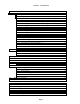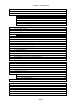Specifications
Section 1 - Introduction
Page 2
3.7.
Displaying the Image ....................................................................................................38
3.8.
Processing the Image..................................................................................................... 38
3.9.
Advanced Capabilities..................................................................................................38
3.9.1.
Crosshairs Mode (Photometry and Astrometry)................................... 38
3.9.2.
Sub-Frame Readout in Focus.................................................................... 39
3.9.3.
Track and Accumulate............................................................................... 39
3.9.4.
Autoguiding and Self Guiding................................................................. 40
3.9.5.
Auto Grab.................................................................................................... 41
3.9.6.
Color Imaging ............................................................................................. 41
4.
Camera Hardware ......................................................................................................... 43
4.1.
System Components...................................................................................................... 43
4.2.
Connecting the Power................................................................................................... 43
4.3.
Connecting to the Computer........................................................................................ 43
4.4.
Connecting the Relay Port to the Telescope............................................................... 43
4.4.1 Using Mechanical Relays ..............................................................................44
4.5.
Modular Family of CCD Cameras............................................................................... 46
4.6.
Connecting accessories to the Camera........................................................................ 50
4.7.
Battery Operation........................................................................................................... 50
5.
Advanced Imaging Techniques ................................................................................. 51
5.1.
Lunar and Planetary Imaging...................................................................................... 51
5.2.
Deep Sky Imaging.......................................................................................................... 51
5.3.
Terrestrial Imaging ........................................................................................................ 51
5.4.
Taking a Good Flat Field............................................................................................... 52
5.5.
Building a Library of Dark Frames.............................................................................. 52
5.6.
Changing the Camera Resolution................................................................................ 52
5.7.
Flat Fielding Track and Accumulate Images ............................................................. 53
5.8.
Tracking Functions ........................................................................................................ 54
6.
Accessories for your CCD Camera ............................................................................ 57
6.1.
Water Cooling................................................................................................................. 57
6.2.
Tri-color Imaging ........................................................................................................... 57
6.3.
Camera Lens Adapter ................................................................................................... 58
6.4.
Focal Reducers................................................................................................................ 58
6.5.
Flat Field Correctors ...................................................................................................... 58
6.6.
Third Party Products and Services.............................................................................. 58
6.6.1.
Windows Software..................................................................................... 58
6.6.2.
Image Processing Software ....................................................................... 58
6.6.3.
Getting Hardcopy....................................................................................... 58
6.7.
SBIG Technical Support ................................................................................................ 59
7.
Common Problems ....................................................................................................... 61
8.
Glossary .......................................................................................................................... 62
A.
Appendix A - Connector and Cables......................................................................... 67
A.1.
Connector Pinouts for the AO/SCOPE port:............................................................. 67
A.2.
Connector Pinouts for the power jack: .......................................................................67