User manual
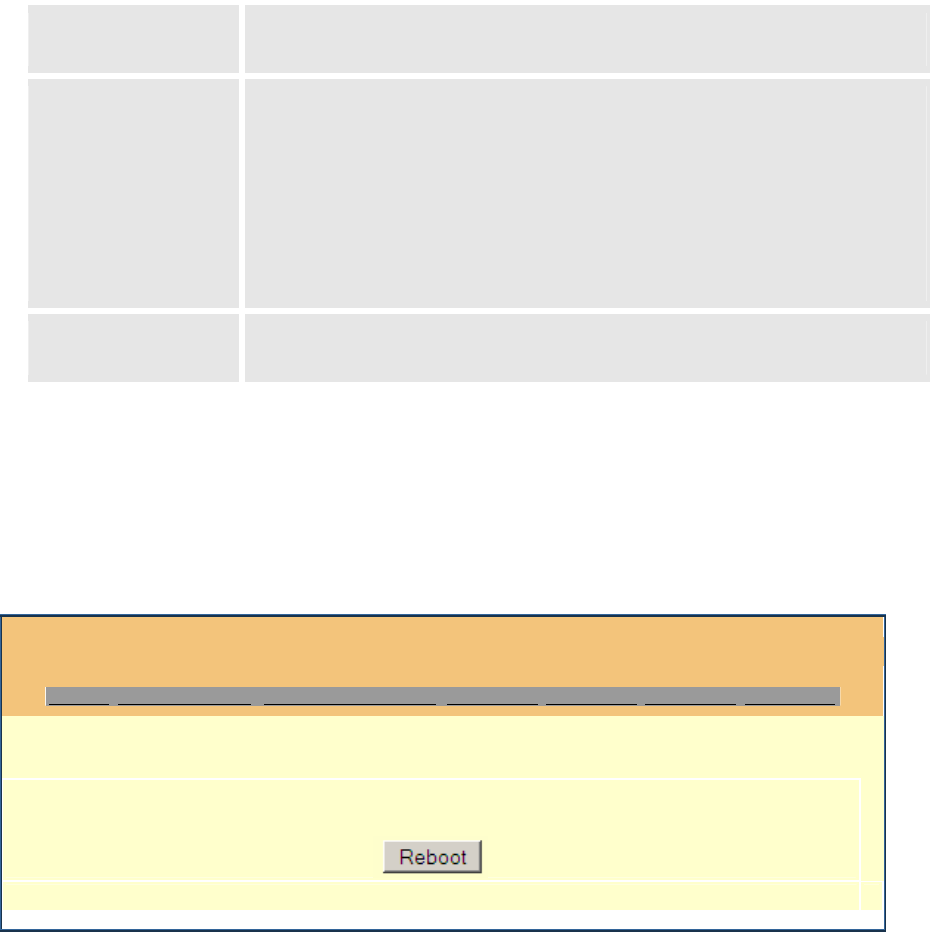
43
Turn off speaker on
remote disconnect
Default is No. If set to Yes, the speaker will turn off, and the phone will
go back to idle status, after the other party of the call hands up.
Preferred Vocoder
The GXP-2000 supports up to 5 different Vocoder types including
G.711 A-/U-law, GSM, G.723.1, G.729A/B.
User can configure Vocoders in a preference list that will be included
with the same preference order in SDP message. The first Vocoder in
this list can be entered by choosing the appropriate option in “Choice
1”. Similarly, the last Vocoder in this list can be entered by choosing
the appropriate option in “Choice 8”.
Special Feature
Default is Standard. Choose the selection to meet some special
requirements from Soft Switch vendors like Nortel, Broadsoft, etc.
5.2.4 Saving the Configuration Changes
Once a change is made, the user should press the “Update” button in the Configuration
Menu. The IP phone will then display the following screen to confirm that the changes
have been saved:
Grandstream Device Configuration
STATUS BASIC SETTINGS ADVANCED SETTINGS ACCOUNT 1 ACCOUNT 2 ACCOUNT 3 ACCOUNT 4
Your configuration changes have been saved.
They will take effect on next reboot.
User is recommended to power cycle the IP phone after seeing the above message.
5.2.5 Rebooting the Phone from Remote
The administrator of the phone can remotely reboot the phone by pressing the “Reboot”
button at the bottom of the configuration menu. Once done, the following screen will be
displayed to indicate that rebooting is underway.










