User manual
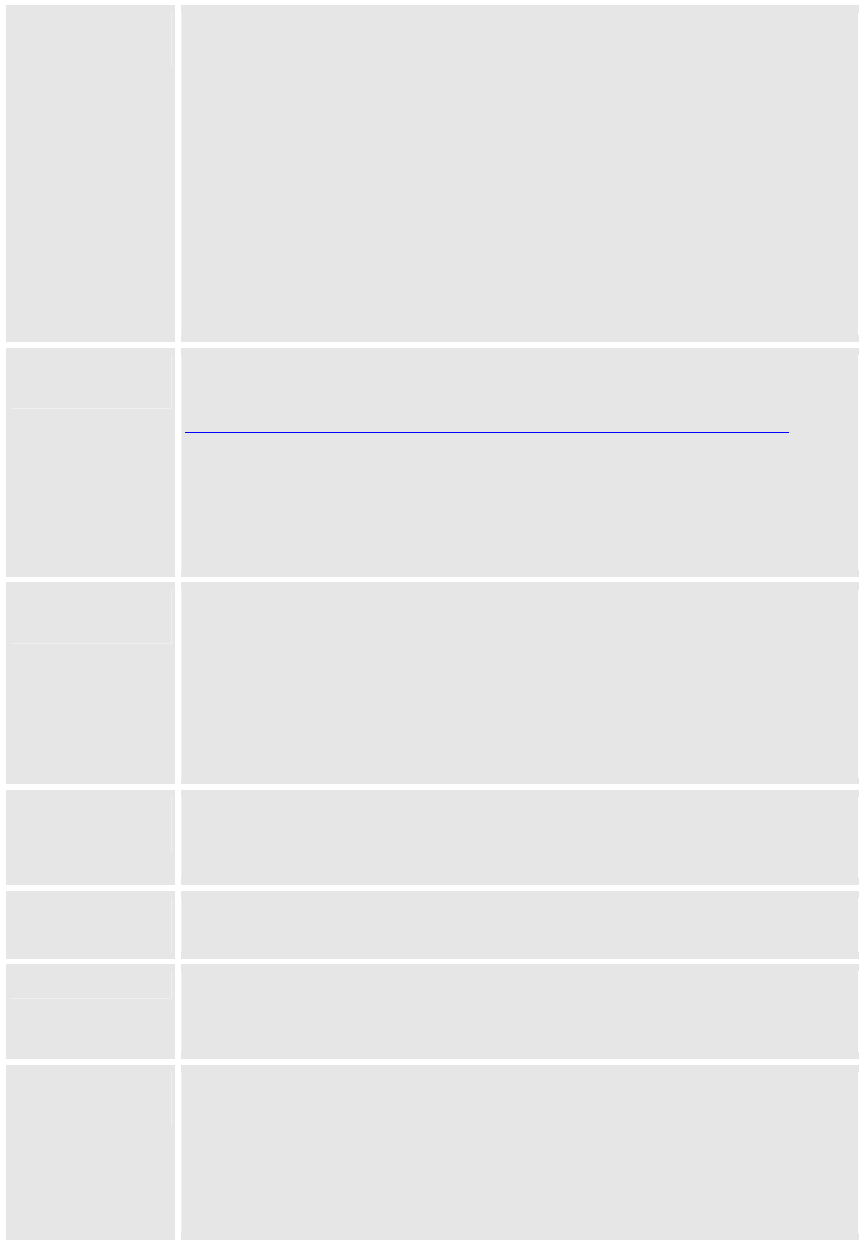
35
Via TFTP
Server
This is the IP address of the configured TFTP server. If selected and it
is non-zero or not blank, the GXP-2000 will attempt to retrieve new
configuration file or new code image from the specified TFTP server at
boot time. It will make up to 3 attempts before timeout and then it will
start the boot process using the existing code image in the Flash
memory. If a TFTP server is configured and a new code image is
retrieved, the new downloaded image will be verified and then saved
into the Flash memory.
Note: Please do NOT interrupt the TFTP upgrade process (especially
the power supply) as this will damage the device. Depending on the
network environment this process can take up to 15 or 20 minutes.
Via HTTP
Server
The URL for the HTTP server used for firmware upgrade and
configuration via HTTP. For example,
http://provisioning.mycompany.com:6688/Grandstream/1.0.5.16
Here “:6688” is the specific TCP port that the HTTP server is listening
at, it can be omitted if using default port 80.
Note: If Auto Upgrade is set to No, GXP-2000 will only do HTTP
download once at boot up.
Automatic
Upgrade
Choose Yes to enable automatic upgrade and provisioning.
In “Check for new firmware every” field, enter the number of days to
enable GXP-2000 to check the server for firmware upgrade or
configuration in the defined period of days.
When set to No, GXP-2000 will only do upgrade once at boot up.
“Always check for New Firmware”
“Check New Firmware only when F/W pre/suffix changes”
Authenticate
Conf File
if set to Yes, cfg file would be authenticated before acceptance. This
mechanism is useful for the protection of configuration on the device
from unauthorized change.
DTMF Payload
Type
This parameter sets the payload type for DTMF using RFC2833.
NTP server
This parameter defines the URI or IP address of the NTP (Network
Time Protocol) server which is used by GXP-2000 to display the
current date/time.
Distinctive Rin
g
Tone
Customer Ring Tone 1 to 3 with associate Caller ID: when selected, if
Caller ID is configured, then the device will ONLY sound this ring
tone when the incoming call is from the Caller ID, device will use
System Ring Tone for all other calls.
When selected but no Caller ID is configured, the selected ring tone
will be used for all incoming calls.










