User manual
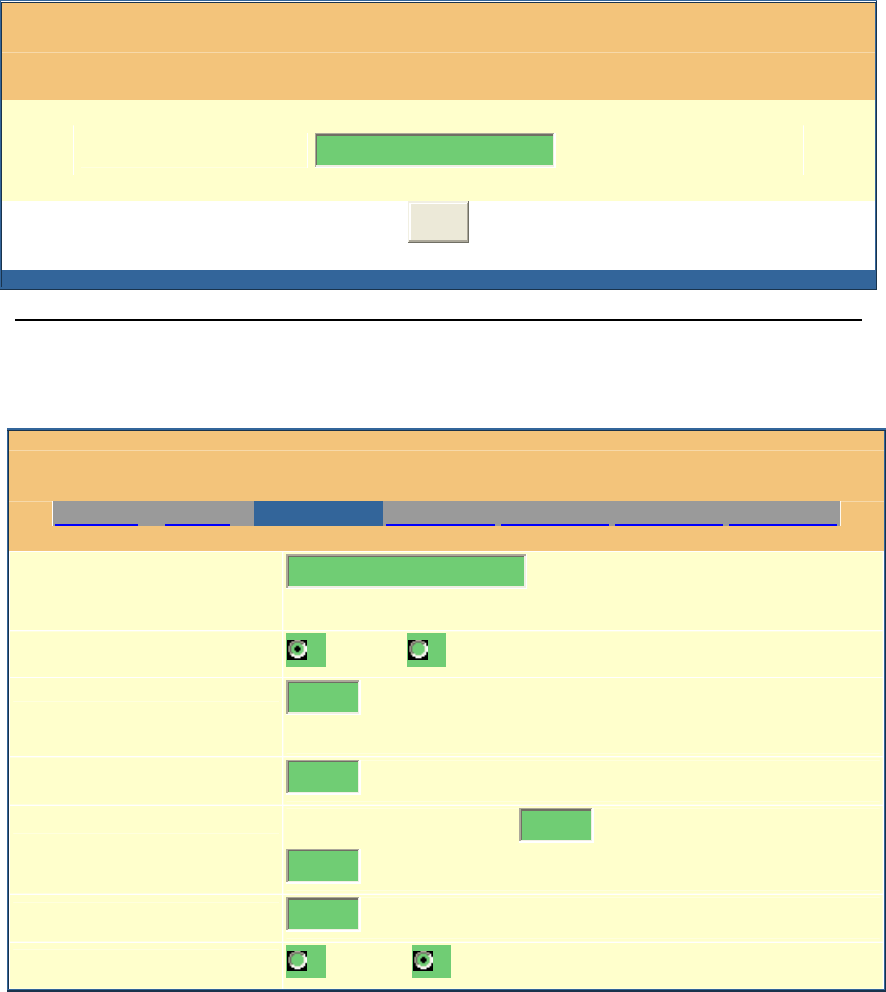
31
5.2.3 Advanced User Configuration
To login to the Advanced User Configuration page, please follow the instructions in
section 5.2.1 to get to the following login page. The password is case sensitive with a
maximum length of 25 characters and the factory default password for Advanced User is
“admin”.
Grandstream Device Configuration
Password
Login
All Rights Reserved Grandstream Networks, Inc. 2004
Advanced User configuration includes not only the end user configuration, but also
advanced configuration such as SIP configuration, Codec selection, NAT Traversal
Setting and other miscellaneous configuration. Following is a screen shot of the
advanced configuration page:
Grandstream Device Configuration
STATUS BASIC ADVANCED ACCOUNT ACCOUNT ACCOUNT ACCOUNT
Admin Password:
(purposely not displayed for
security protection)
Silence Suppression:
No Yes
Voice Frames per TX:
2
(up to 10/20/32/64 for G711/G726/G723/other
codecs respectively)
L
ayer 3 QoS:
48
(Diff-Serv or Precedence value)
Layer 2 QoS:
802.1Q/VLAN Tag
0
802.1p priority value
0
(0-7)
N
o Key Entry Timeout:
4
(in seconds, default is 4 seconds)
Use # as Dial Key:
No Yes (if set to Yes, "#" will function as










