User manual
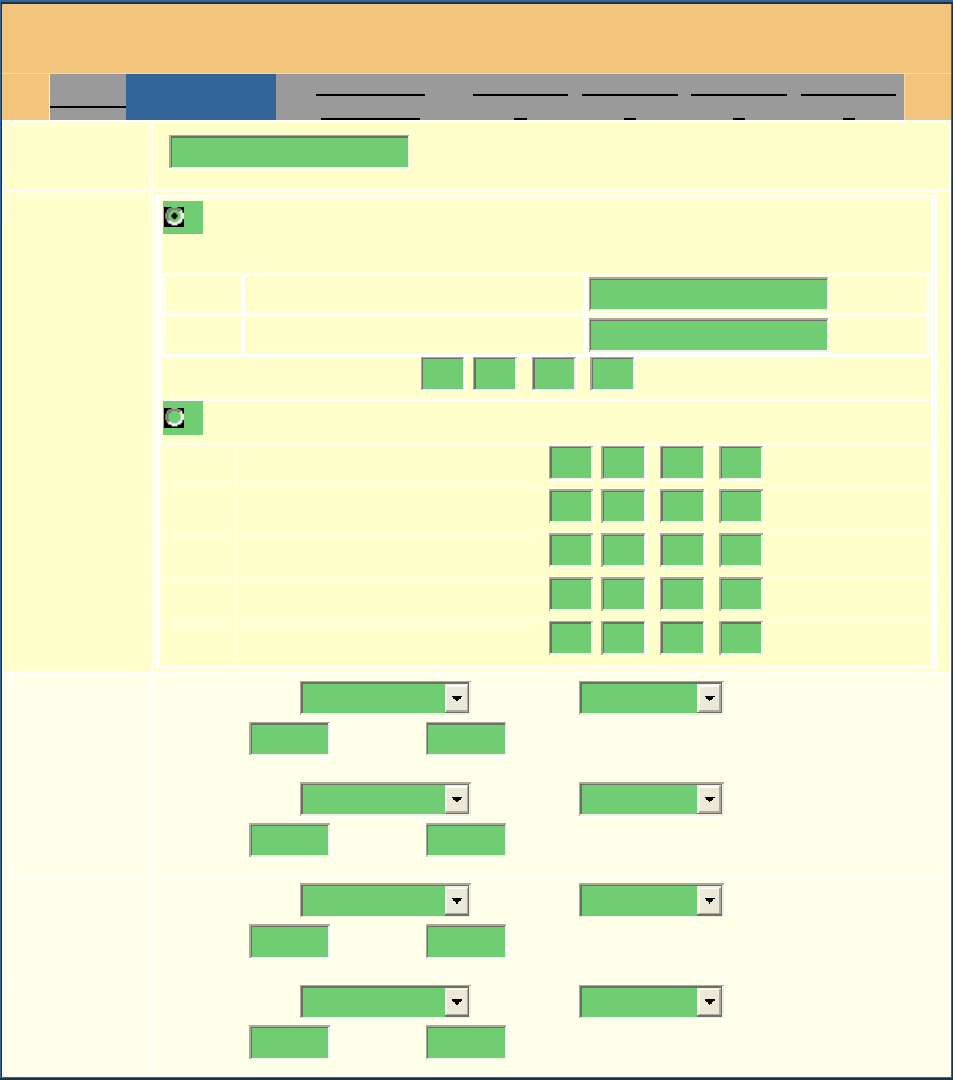
25
After a correct password is entered in the login screen, the embedded Web server inside
the GXP-2000 will respond with the Configuration page which is explained in details
below.
Grandstream Device Configuration
STATUS
BASIC
SETTINGS
ADVANCED
SETTINGS
ACCOUNT
1
ACCOUNT
2
ACCOUNT
3
ACCOUNT
4
End User
Password:
(purposely not displayed for security protection)
IP Address:
dynamically assigned via DHCP (default) or PPPoE
(will attempt PPPoE if DHCP fails and following is non-blank)
PPPoE account ID:
PPPoE password:
Preferred DNS server:
0
.
0
.
0
.
0
statically configured as:
IP Address:
192
.
168
.
0
.
160
Subnet Mask:
0
.
0
.
0
.
0
Default Router:
0
.
0
.
0
.
0
DNS Server 1:
0
.
0
.
0
.
0
DNS Server 2:
0
.
0
.
0
.
0
Multi
Purpose
Key 1:
Key Mode:
Speed Dial
Account:
Account 1
Name: UserID:
Multi
Purpose
Key 2:
Key Mode:
Speed Dial
Account:
Account 1
Name: UserID:
Multi
Purpose
Key 3:
Key Mode:
Speed Dial
Account:
Account 1
Name: UserID:
Multi
Purpose
Key 4:
Key Mode:
Speed Dial
Account:
Account 1
Name: UserID:










