User manual
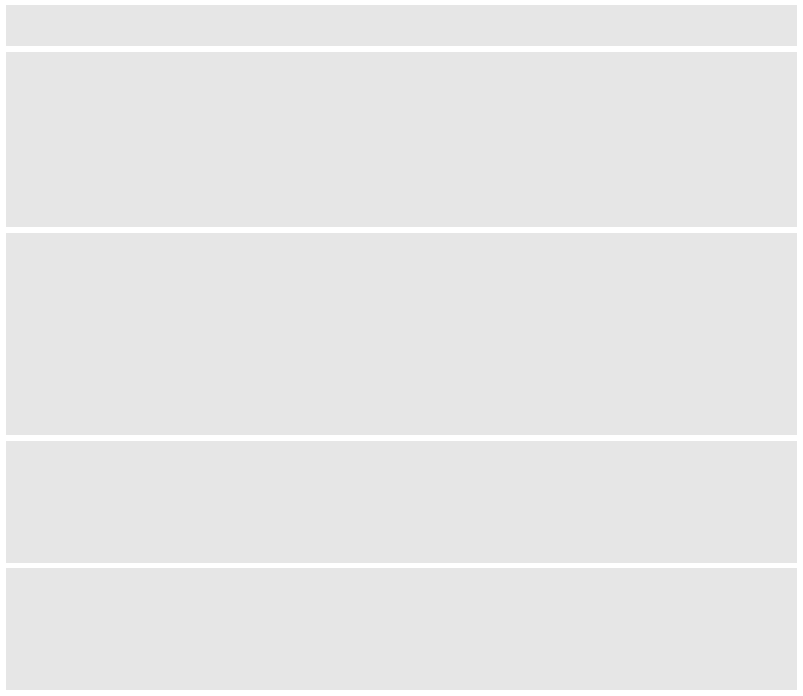
23
Menu Functions
Display “Ethernet Loopback”
Press Menu button to enter this mode
A cross Ethernet cable is needed for the test. Before you do the test, plug one end
of the cable in the “PC” port, and the other end in the “LAN” port. You will see
the test result on the screen.
Press Menu button to exit the diagnostic mode.
Display “Audio Loopback”
Press Menu button to enter this mode
Tap the keypad to check if the speaker plays the sound caused by your tapping. If
yes, the audio part of your phone works fine. Or you can pick up the handset, and
say something to the mic of the handset. If you can hear what you said from the
speaker of the handset, audio part of your phone works fine.
Press Menu button to exit the mode.
Display “Diagnostic Mode”
Press Menu button to enter this mode, all LEDs will light up
Press any key on the keypad, the button name will be displayed in the LCD. Lift
and put back the handset or press Menu button to exit the diagnostic mode.
Display “Factory Reset”, please be very CAREFUL here
Key in the physical / MAC address on back of the phone, Press Menu button,
phone will be reset back to FACTORY DEFAULT setting, and all your setting
will be erased. Please refer to Section 7 for complete details.










