User manual
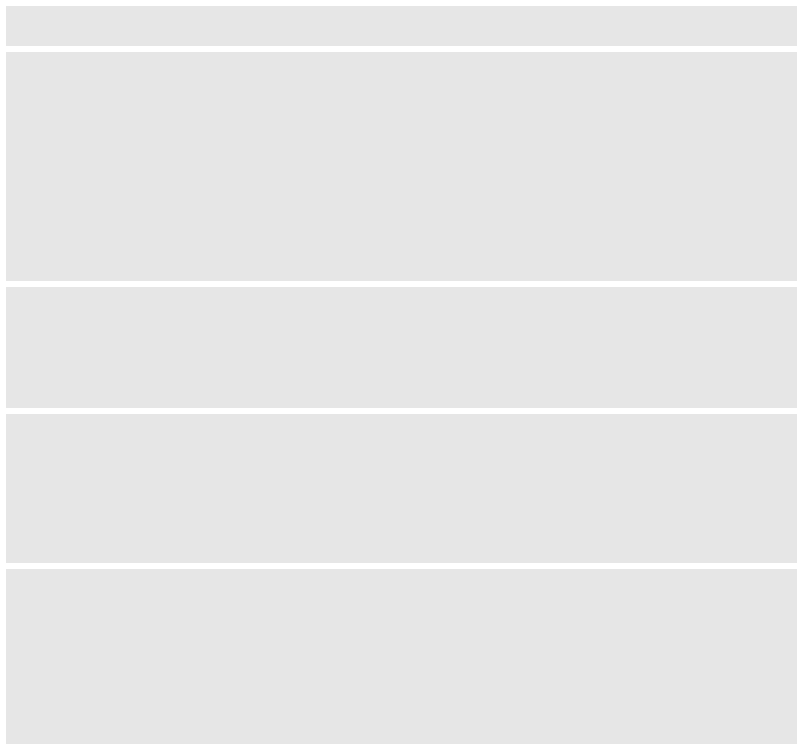
21
5 Configuration Guide
5.1 Configuration with Keypad
When the phone is on-hook, press the MENU button to enter MENU mode. When the
phone goes off-hook or a call comes in, the phone automatically exits the MENU state
and prepares for the call.
Here are the Menu options supported:
Menu Functions
Display “Call History”
Press Menu button to enter this menu including
“Received Calls” or
“Dialed Calls” or
“Missed Calls” or
“Back”
Press ‘↓’ or ’↑’ to toggle the selection
Press ‘Å’ to return to the upper menu
Display “Status”
Press Menu button to enter this menu to see the status of the phone
Press ‘↓’ or ’↑’ to toggle the selection
Press Menu or ‘Å’button to exit
Display “Phone Book”
Press Menu button to display the phone book
Press ‘↓’ or ’↑’ to toggle the selection
Press Menu button to choose the menu item
Press ‘Å’ button to return to the upper menu
Display “Direct IP Call”
Press Menu button to display the direct IP call interface
Enter 12 digit IP address. For example, 10.10.1.2 could be entered like
010010001002.
Press ‘Å’ or ‘Æ’ to move the cursor or toggle the selection
Press Menu button to confirm










