User manual
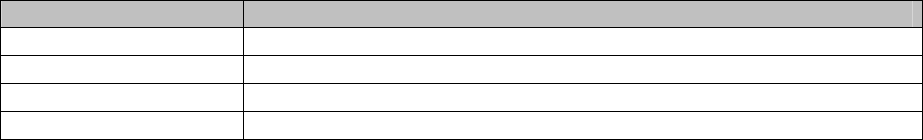
19
The MWI (Message Waiting Indicator) LED will flash in red color in three quarters of a
second when voicemail server sends message waiting information to GXP-2000.
4.4.11 Mute and Delete
When in conversation with an ACTIVE LINE, pressing “MUTE/DEL” will mute the
conversation, that is, you can hear the other party but the other party cannot hear you.
Pressing the button again will resume the conversation.
When dialing a number, press “MUTE/DEL” will delete the last entered digit.
4.4.12 Speed Dial
There are 7 speed dial buttons; each can be configured with a different account to dial. A
vertical rectangle pad on the keypad is provided to label Speed Dial numbers.
When an incoming call arrives while all of the 4 LINE (1-4) channels are in use, the
speed dial buttons will be selected as LINE indicators. When any one of the 7 functions
keys is associated with a call, they function as LINE keys; otherwise they function as
speed dial keys. (So when LINE 5 is in use, you cannot use speed dial 1, but speed dial
2-7 still work).
4.4.13 Asterisk Busy Line Field
These 7 speed dial buttons also can be configured for Asterisk Busy Line Field function
with a different account. When Asterisk BLF is configured on one of the speed dial
buttons, Speed Dial function on it will still work when it is at idle status for Asterisk BLF
function.
4.5 Call Features
GXP-2000 series phone supports a list of call features: Caller ID Block (or Anonymous
Call), Disable/Enable Call Waiting, Call Forward on Busy, Delay, or Unconditional, etc.
Following table shows the call features of GXP-2000 series phone.
Key Call Features
*30 Block Caller ID (for all subsequent calls)
*31 Send Caller ID (for all subsequent calls)
*67 Block Caller ID (per call)
*82 Send Caller ID (per call)










