User manual
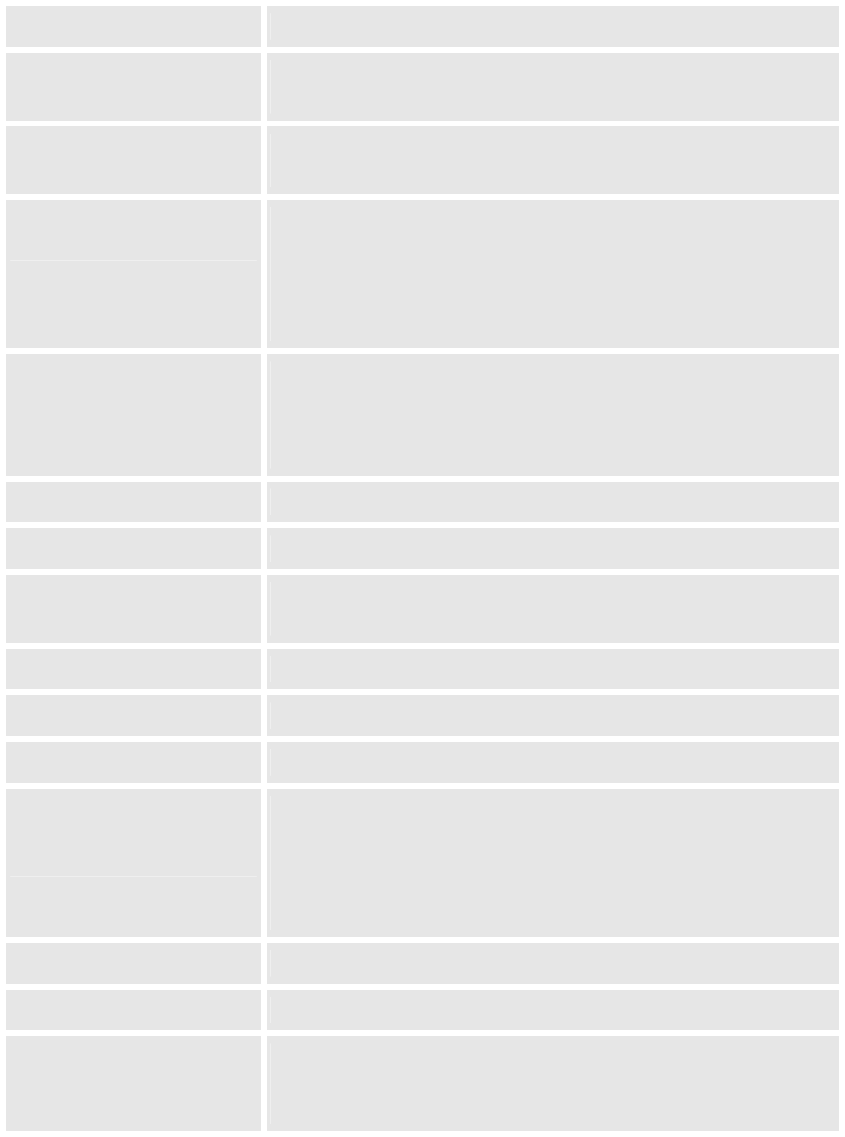
14
GXP-2000 phone has 35 key buttons:
Key Button Key Button Definitions
LINE1-LINE4
4 Line keys with LED, can be extended to 11 Lines with
the use of 7 Speed Dial Keys on the right
SPEED DIAL/
EXTENDED LINE
7 Speed dial keys with LED that can be configured to use
for LINE calls as well
UP ↑
Scroll up Menu item when phone is in MENU mode
Or increase handset/speakerphone volume when phone is
ACTIVE
Or access the missed calls menu when phone is in IDLE
mode
DOWN ↓
Scroll down Menu item when phone is in MENU mode
Or reduce handset/speakerphone volume when phone is
ACTIVE
Or access the Phone Book when phone is in IDLE mode
LEFT Å Shift cursor to left
RIGHT Æ Shift cursor to right
MENU ●
Enter MENU mode when phone is in IDLE mode.
It is also the ENTER key once entering MENU
TRNF Transfer an ACTIVE call to another number
CONF Bring Calling/Called party into conference
MSG Enter to retrieve voice mails or other messages
MUTE/DEL
Mute an ACTIVE call; or Delete a key entry, call log,
voice mail and etc
Or use of MUTE/DEL key during incoming call ringing
state to reject call using SIP 486 message
Or act as toggle key to turn DND on and off during idle
HOLD Temporarily hold an ACTIVE call
SPEAKER Enter hands-free mode
SEND
Dial a new number or Redial the last number dialed. After
entering the phone number, pressing this key would force
a call to go out immediately before timeout










