Operating instructions
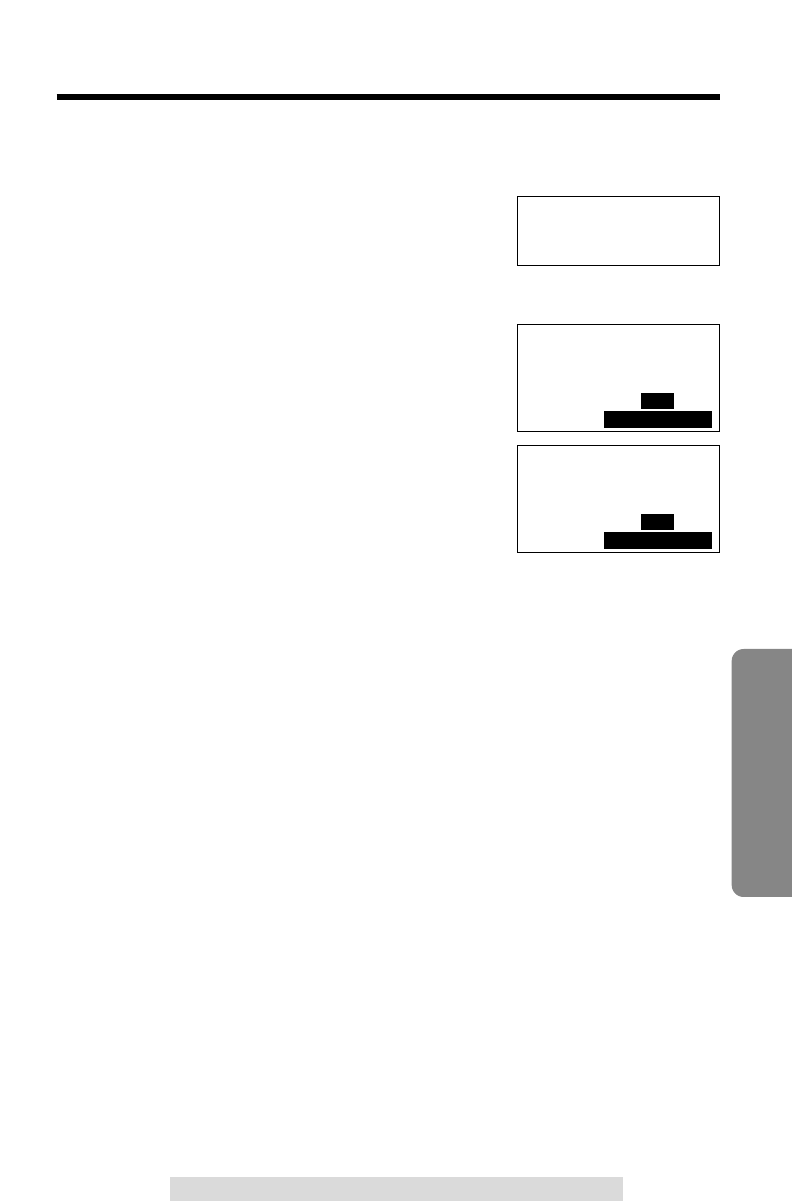
You can record your own voice memo message of up to 3 minutes, in the
desired mailbox for other users or yourself.
1
Press (MEMO).
•“Please select Mailbox” is heard.
2
Within 5 seconds, press a mailbox
button ((MAILBOX!1), (MAILBOX!2) or
(MAILBOX!3)).
3
After a long beep, talk clearly
approximately 8 inches (20 cm) away
from the MIC.
•The base unit display shows the elapsed
recording time.
•If you record for over 3 minutes, the unit will
stop recording.
4
When finished, press (MEMO) or
(STOP/EXIT).
•A beep sounds.
•When the memo message is played back, the display will show the message
number of the mailbox and caller information will not display (p. 87, 92).
89
Answering System
Recording a Memo Message
For assistance, please call: 1-800-211-PANA(7262)
Select MAILBOX
to record a memo
message
1
Ex. Mailbox 2 is selected.
PRIVACY
3
Memo record
Mailbox2 00-00
STOP=End
MAILBOX
2
1
PRIVACY
3
Memo record
Mailbox2 00-20
STOP=End
MAILBOX
2










