Operating instructions
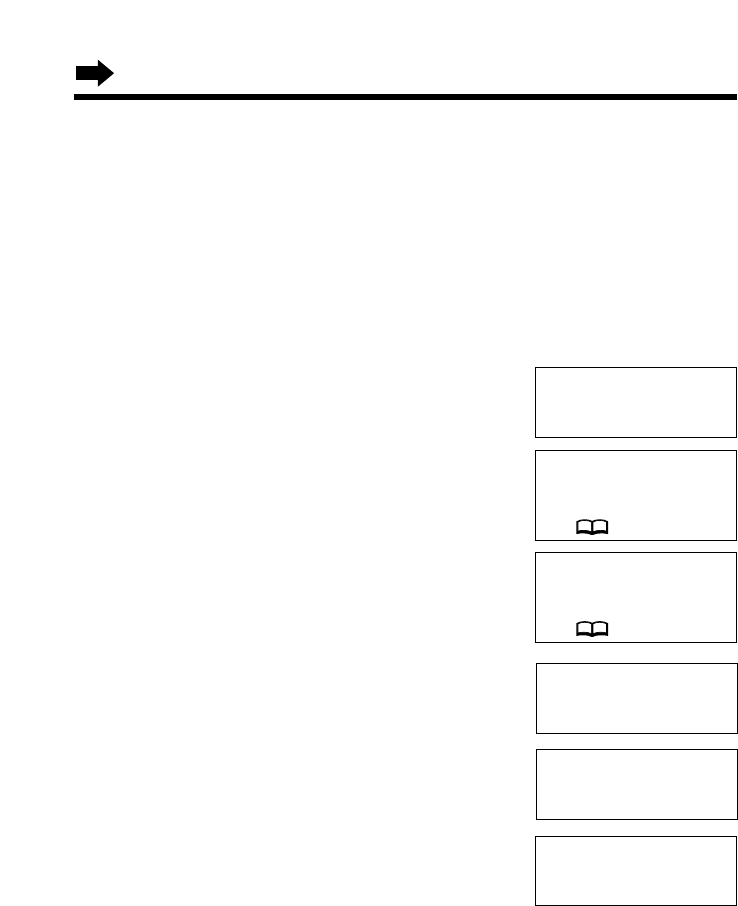
1 2 3
Directory
60
•If “---Incomplete---” and “Directory full” are displayed with the item in
step 7 on page 59, the destination unit directory memory is full. To exit the
directory sending mode, press (OFF). To re-send the item, erase an unnecessary
item from the destination unit (p. 58), and make sure the destination unit is not in
use and try again.
•You can exit the directory sending mode by pressing (OFF).
To send one directory item from the base unit to the handset
1
Press (FUNCTION).
2
Scroll to “Copy directory” by pressing
Ö or Ñ, and press á.
3
Press á at “Copy 1 item”.
4
Select the destination extension number
by pressing Ö or Ñ.
•You can also select the extension number by
pressing the dialing button ((1) to (8)).
5
Press á.
6
Scroll to the directory item you want to send
by pressing Ö or Ñ.
•To search for the item by initial, see page 55.
7
Press á (Send).
•When the item has been transferred,
“Complete” displays and a beep sounds.
•The destination handset display will show
“Directory Receiving” then “Directory
Received”.
•You can continue sending another item. To exit
the directory sending mode, press (STOP/EXIT).
•If “---Incomplete---” and “Directory full” are displayed with the item in
step 7, the destination handset directory memory is full. To exit the directory
sending mode, press (STOP/EXIT). To re-send the item, erase an unnecessary
item from the destination handset (p. 58), and make sure the handset is not in use
and try again.
•You can exit the directory sending mode by pressing (STOP/EXIT).
Date and time
H
Copy directory
Initial setting
Select item
GF
Tom Jones
098-765-4321
GF
H
=Send
Complete
---------------
H
Copy 1 item
Copy all items
1 2 3
Enter extension#
:1
GF H
=Next










