Operating instructions
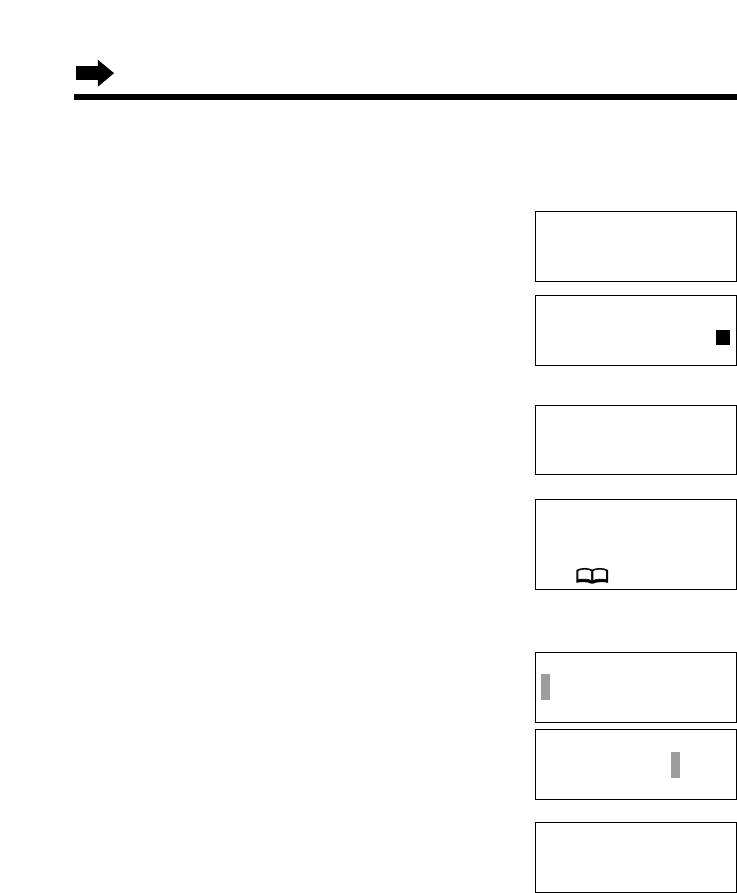
Using the Caller List
48
Base unit
Make sure the base unit is not being used.
1
Press Ö or Ñ to enter the Caller List.
2
Scroll to the caller you want to store in the
directory by pressing Ö or Ñ.
•If the number requires editing, press (EDIT)
(p. 44).
3
Press á.
•To stop storing, press Ü.
4
Press á again.
•A beep sounds.
•To continue storing other items, repeat from
step 2.
•To exit the programming mode, press
(STOP/EXIT)
.
If there is no name information for the
caller, “Enter name” will be displayed.
# If a name is not required, press Ö.
If a name is required, enter the name
(p. 53). When finished, press Ö.
$
Press á (Save).
•A beep sounds.
•To continue storing other items, repeat from
step 2.
•To exit the programming mode, press
(STOP/EXIT).
•You can exit the programming mode any time by pressing
(STOP/EXIT)
.
•If the display shows “Directory Full” in step 4, press
(STOP/EXIT)
to exit the
list. To erase other stored items from the directory, see page 58.
•You cannot store caller information in the directory if a phone number is not
displayed.
Caller's list
10 new calls
GF
H
=Directory list
Save directory?
I
=No
H
=Yes
TURNER,CINDY
1-234-456-7890
11:20A JAN.12
×
3
Enter name
IH
G
=Next
Enter name
CINDY TURNER
IH
G
=Next
CINDY TURNER
1-234-456-7890
F
=Edit
H
=Save
1 2 3
TURNER,CINDY
1-234-456-7890
G
2










