User's Manual
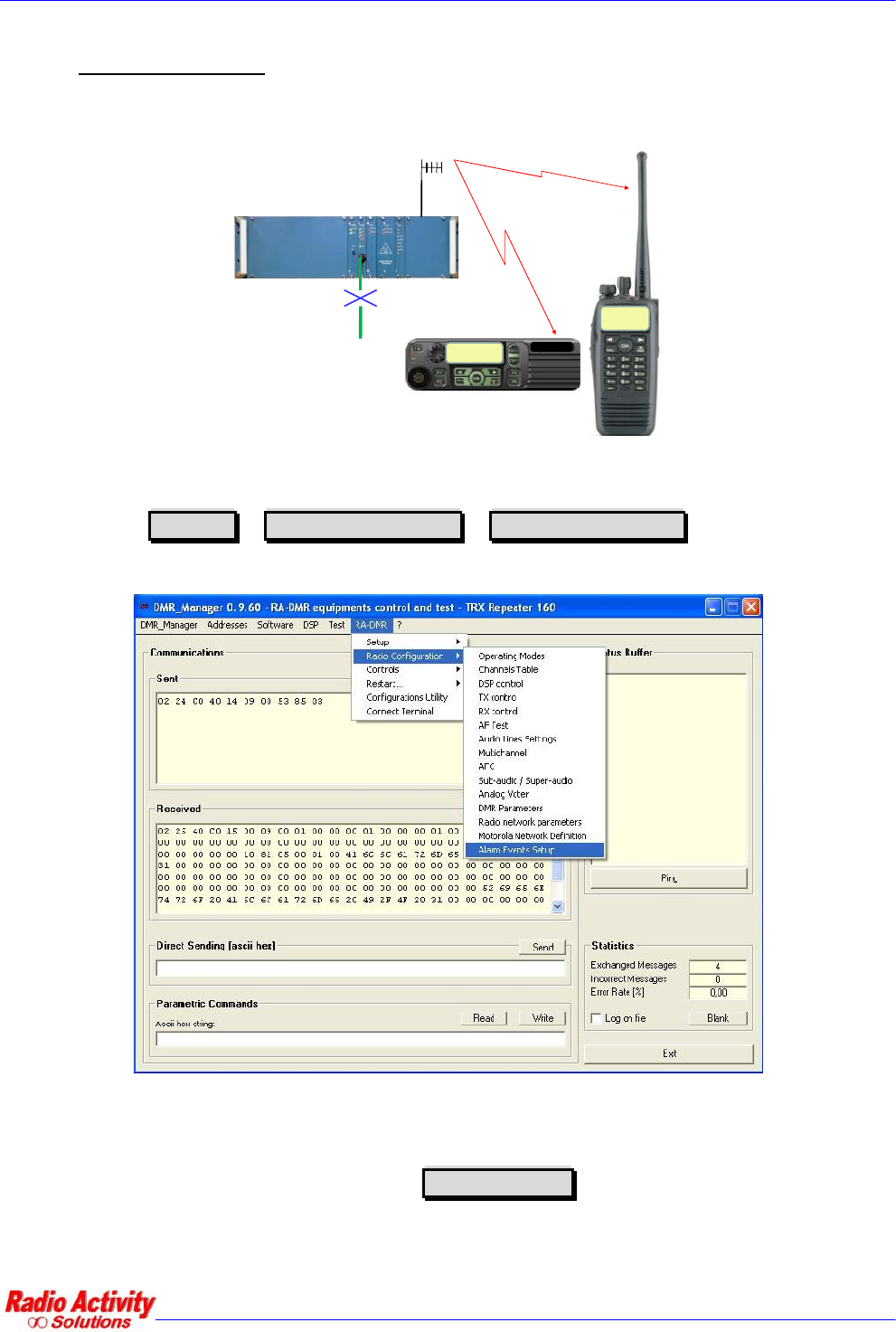
DMR_Manager Operating Manual 2011/07/04 Version 1v2
Reserved Document – Don’t forward without authorization
Page 44 of 51
6.2.2.14 ALARM EVENTS SETUP
This new feature is particularly useful because allows the user to receive on his mobile terminal (or on a group
of user terminals) short text messages at the occurrence of certain events.
TCP/IP fail
from BS03
TCP/IP fail
from BS03
RA-XXX
Maintenance group Mototrbo
TM
hand-held/mobile
TCP/IP fail
from BS03
TCP/IP fail
from BS03
Unconfirmed
message
Ethernet
connection failure
Thanks to a new and easy to use DMR_Manager form the user can activate this service with the features that
best suit his needs.
You must click on RA-DMR Radio configuration Alarm events setup .
This form allows the user to bind each of the events reported in the table below with a short text message:
when the event occurs the user will receive the text message on the designed mobile terminal and a warning
message when the problem is resolved.
To enable the sending of a warning message, select Alarm enabled
It is necessary to insert the ID (or the group ID) of the terminals designed to receive the warning messages.










