User's Manual
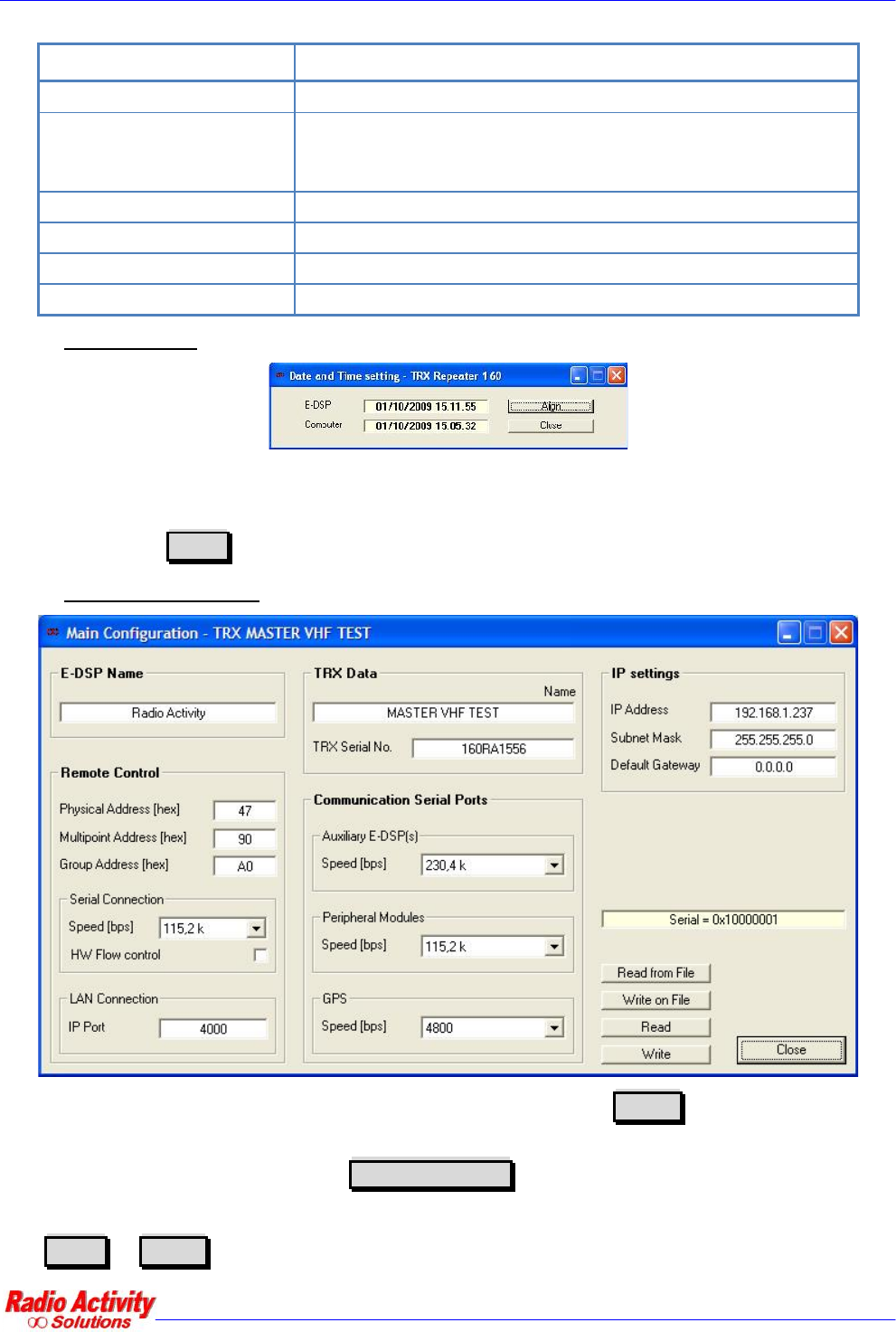
DMR_Manager Operating Manual 2011/07/04 Version 1v2
Reserved Document – Don’t forward without authorization
Page 22 of 51
Menu item
Description
Setup
System’s general settings
Date and Time
Allows the user to update the date and the time clock of the device
basing on the time of the PC. To perform this operation you must
switch the device in Off-Line mode (see start-up commands)
E-DSP configuration
Configures the E-DSP board
GPS/GPRS configuration
Configures the GPS/GPRS module
Operating parameters
Configures the TRX working parameters
Startup status
Configures the startup mode of the equipment
6.2.1.1 DATE AND TIME
Allows the user to update the real time clock of the Base Station basing on the time of the PC. To perform this
operation you must switch the device in Off-Line mode (see
STARTUP ) and click Align
6.2.1.2 E-DSP CONFIGURATION
This form allows to set some fundamental parameters of the Base Station. Name allows the user to specify
a name to facilitate the identification of the Base Station: this name will appear in the title bar of all the
windows related to this equipment. The Remote Control section allows to specify the remote control
parameters of the device.
Click Read or Write to read/save the current settings.










