User's Manual
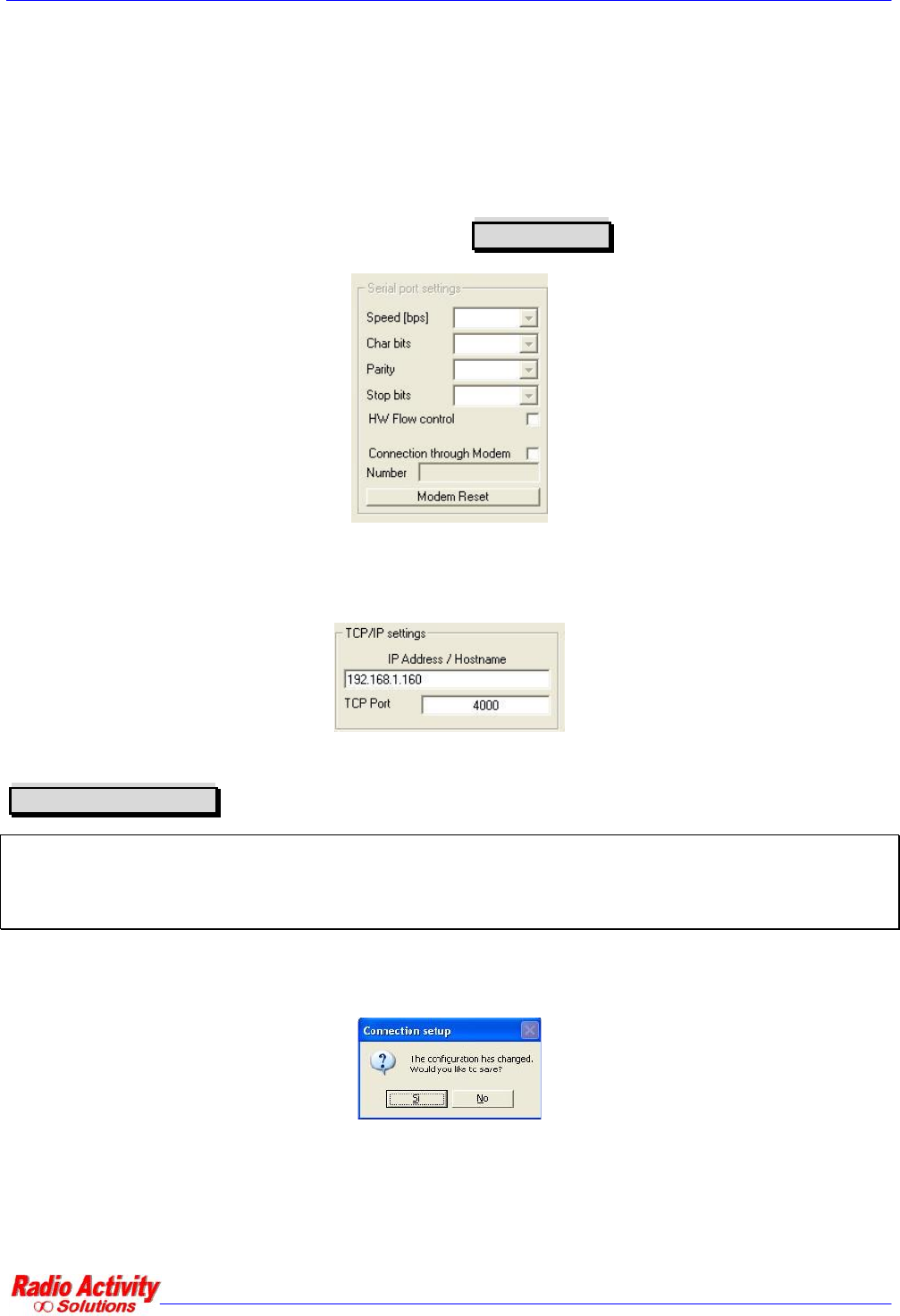
DMR_Manager Operating Manual 2011/07/04 Version 1v2
Reserved Document – Don’t forward without authorization
Page 14 of 51
∞ port speed (600 bps – 115,2 Kbps);
∞ bit per character (7 – 8);
∞ parity (nothing, even, odd);
∞ stop bit (1 – 2)
∞ possibility of activating the HW control flow (RTS/CTS)
∞ possibility of activating a connection through a modem rather than a direct connection (if this is the
case you must specify the phone number and the Modem Reset button will be activated).
The requested parameters for a LAN connection are only the IP address and the TCP port (normally port 4000)
necessary for the remote control:
You can also specify the remote control address of the device (if you do not select the item
Define Address (hex) the broadcast address will be used)
Note: Normally you need not to specify the remote control address. You must specify it if you want to
connect to the remote device through the RF channel of the local one (future feature), or if you have a
Base Station configured as 1+1 and you want to connect to a TRX even if it isn’t the active one.
If you have made a simple change of the parameters of an existing profile, the program automatically require
saving the modified parameters:
You can save the parameters in the case of permanent change, but it is also possible to continue with the
modified parameters not saved: in this case a subsequent restart of the program will present the original
parameters on the profile you worked with.










