User's Manual
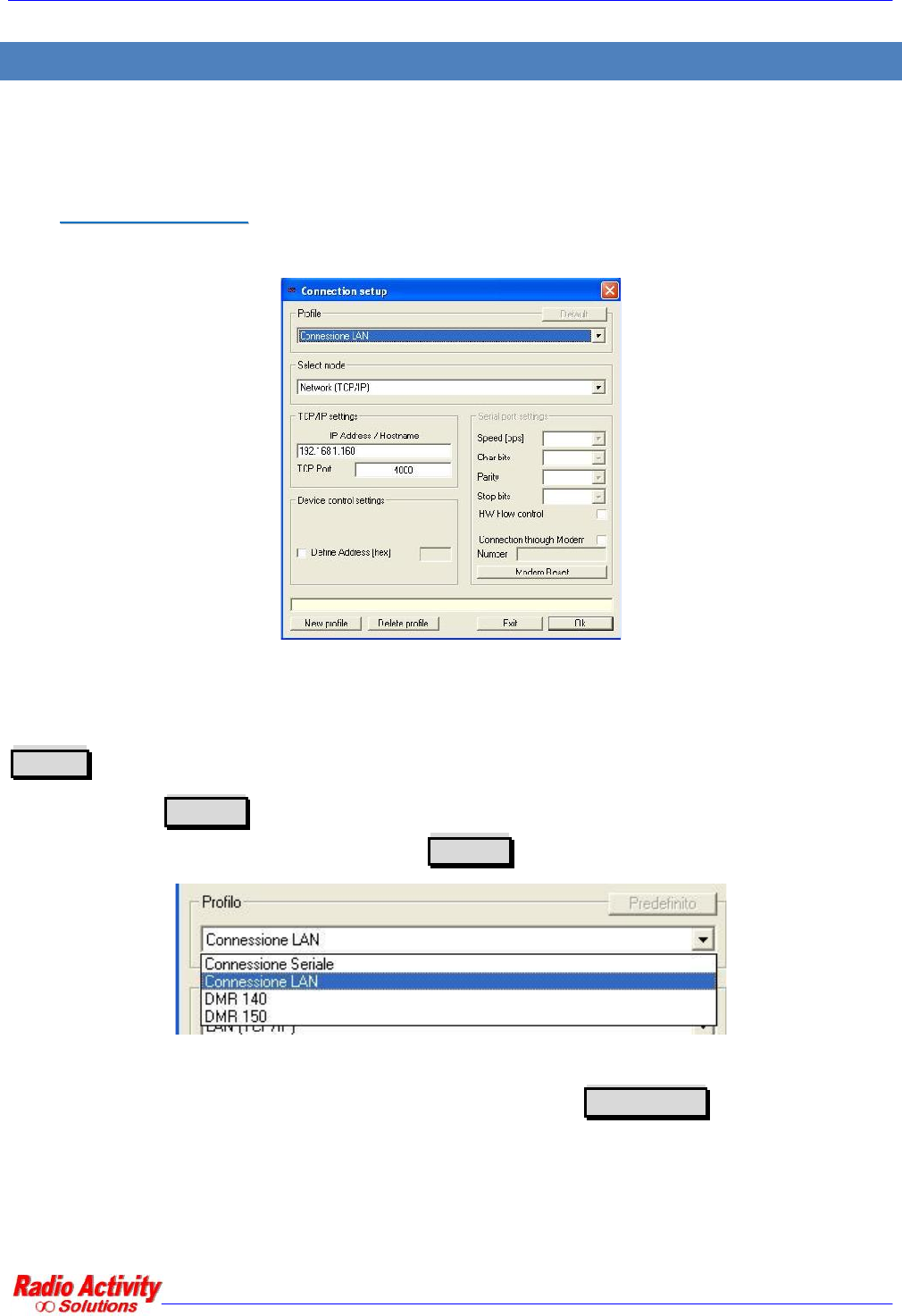
DMR_Manager Operating Manual 2011/07/04 Version 1v2
Reserved Document – Don’t forward without authorization
Page 13 of 51
4 PROGRAM STARTUP
To start the program:
∞ double click on DMR_Manager.exe in the Radio_Activity folder;
∞ double click on the link created on the desktop.
4
4
.
.
1
1
C
C
O
O
N
N
N
N
E
E
C
C
T
T
I
I
O
O
N
N
S
S
E
E
T
T
U
U
P
P
After the welcome screen, the connection setup mask will appear:
The equipment can be accessed through LAN or through Asynchronous Serial Port: you can choose by this
form the connection mode and specify the proper parameters.
The connection mode and the connection parameters are normally stored on the PC under the item
Profile , which you can modify according to your needs.
Selecting the item Default it is possible to set the profile that will be used when the program start up (if
the loaded profile already is the defined profile, the Default button will not be active).
You can now modify an existent profile, or create a new one clicking on New profile .
In both cases you must choose the connection mode (IP LAN or COM1-COM9 serial connection)
A serial connection requires the setting of the following parameters:










