User's Manual
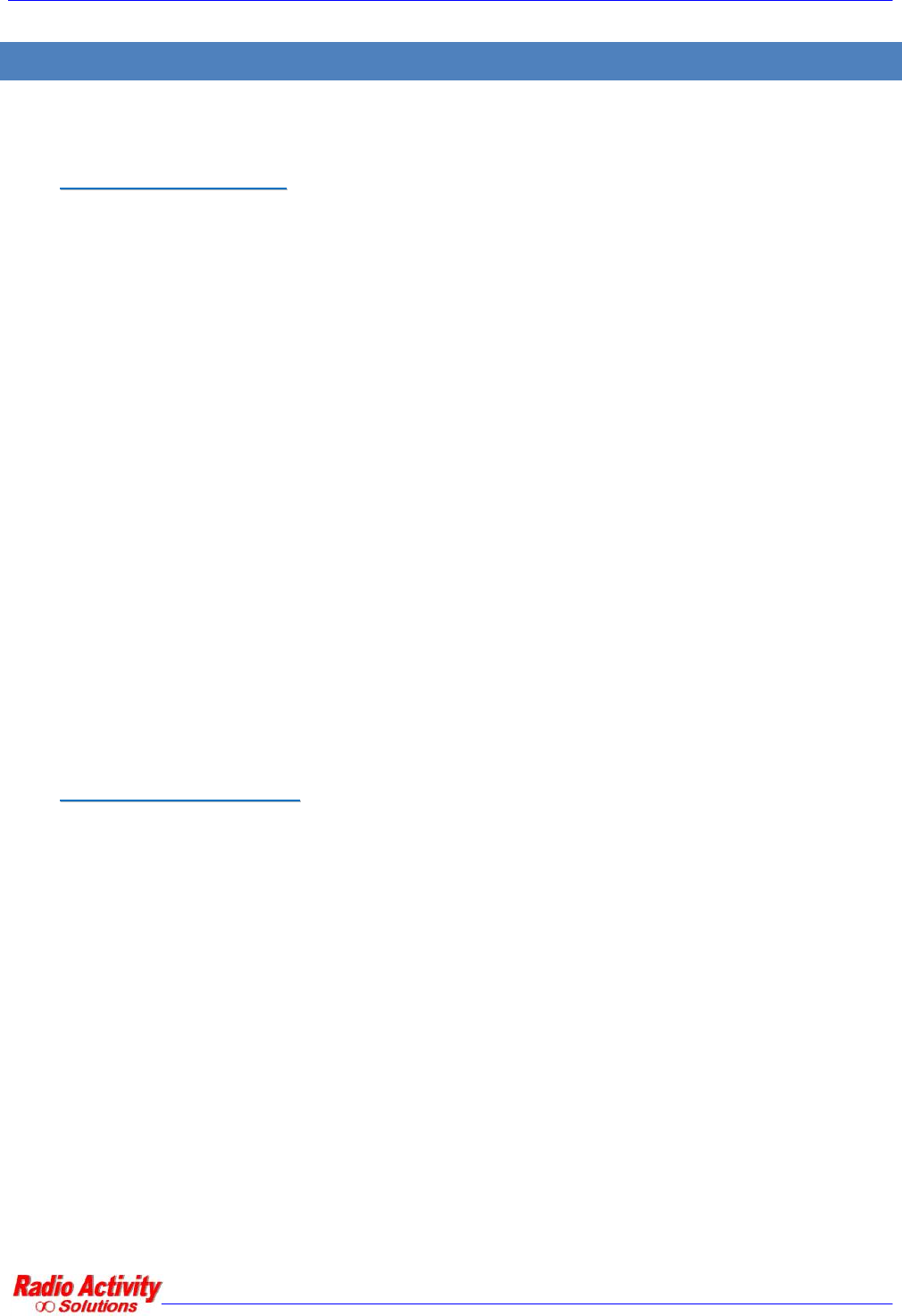
DMR_Manager Operating Manual 2011/07/04 Version 1v2
Reserved Document – Don’t forward without authorization
Page 11 of 51
3 INSTALLATION
To use the DMR-Manager properly and to the correct management of the Radio Activity DMR Base Stations it
is necessary to have a PC and a LAN connection.
3
3
.
.
1
1
S
S
Y
Y
S
S
T
T
E
E
M
M
R
R
E
E
Q
Q
U
U
I
I
R
R
E
E
M
M
E
E
N
N
T
T
S
S
The following operating systems are supported:
∞ Windows XP
®
∞ Windows Vista™ 32 bit
∞ Windows 7
Not supported:
∞ Windows NT
®
∞ Windows 9x
∞ Windows ME
∞ Windows 2000
®
∞ 64 bit Windows Vista™ versions
The processor must fit the following requirements:
Operating system: ............... Microsoft Windows XP
®
SP2 or Windows Vista™ 32 bit or Windows 7.
Processor: ............................ Intel Pentium
®
or compatible.
Speed ................................... 700 MHz (Minimum).
Memory: .............................. 64 MB (Minimum).
Disk space: ........................... ~30 MB.
I/O:....................................... LAN and/or serial port.
3
3
.
.
2
2
I
I
N
N
S
S
T
T
A
A
L
L
L
L
A
A
T
T
I
I
O
O
N
N
O
O
N
N
T
T
H
H
E
E
P
P
C
C
DMR_Manager is normally distributed on a CD ROM. To install the program insert the CD ROM in the CD
reader and then run the installation script, depending on the particular operating system in use.
3.2.1 INSTALLATION ON WINDOWS XP
OPERATING SYSTEMS
To install DMR_Manager double click the file:
∞ Setup2000.bat for Windows 2000 operating systems;
∞ SetupXP.bat for Windows XP operating systems.
The program creates the folder Radio_Activity in the program folder (normally C:\Program Files)
3.2.2 INSTALLATION ON WINDOWS VISTA
OR WINDOWS 7 OPERATING SYSTEM
Run SetupVista.bat as Administrator (click with the right button on SetupVista.bat, then click on
Run as Administrator)
The folder Radio_Activity will be created on C:\.










