Full Product Manual
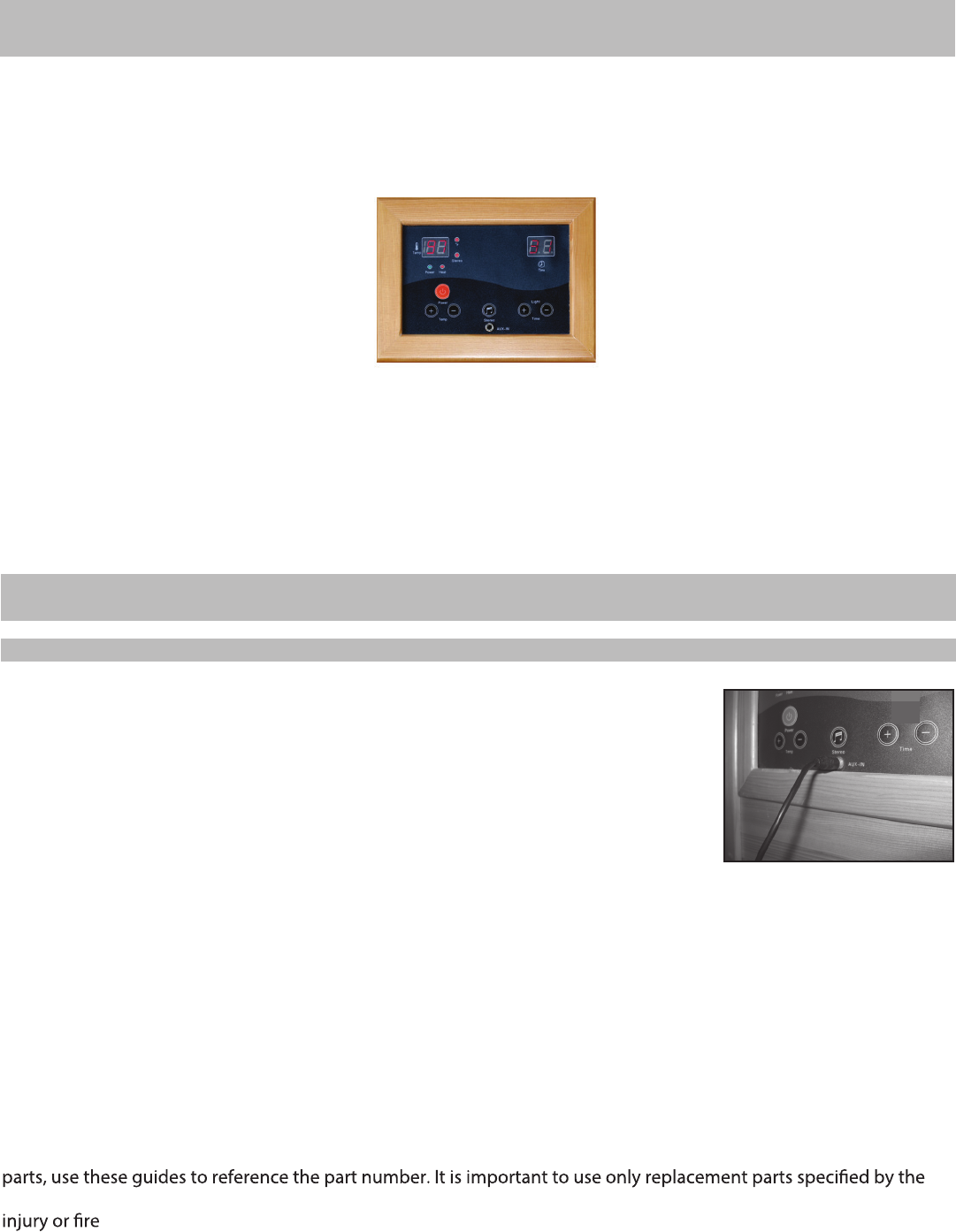
OPERATION INSTRUCTIONS
1. Press POWER to turn ON the sauna.
2. Set the desired TEMPERATURE with the (+) and (-) buttons.
3. Press and hold both (+) and (-) to switch between
°F (Fahrenheit) and °C (Celsius).
4. Set the desired TIME with the (+) and (-) buttons.
5. When the TIME reaches 00, the heaters will turn OFF automatically.
6. After your sauna session, press POWER to turn OFF the sauna.
7. For music, plug AUXILIARY CABLE into music device (MP3, etc.), and AUX-IN on
CONTROL PANEL, then press STEREO button.
TROUBLESHOOTING GUIDE (CONT.)
1. Check that all the connections are tight.
2. Try unplugging, wait a minute, and replugging power cord. If still not working, replace the Control Panel.
1. Check that the volume is not turned all the way down and that the fader control is set correctly.
2. If only one speaker is working, check to see that the sound balance on the stereo is not set all the way
to one side.
3. Check that all the connections are tight.
4. Replace the speaker (21) or auxiliary cable (33), if necessary.
Problem
Problem
THE CONTROL PANEL DOES NOT WORK
THE SPEAKERS ARE NOT WORKING
Solution
Solution
REPLACEMENT PARTS
Refer to the Parts List on page 3 for the correct part numbers for this sauna. In the event that you need replacement
manufacturer. The use of unauthorized substitutes may damage your sauna or cause electrical hazards resulting in
, and will void the warranty.
13
For replacement parts please call 800-759-0977.
3. If the temperature indicator does not work or reads “--” or “EP”, replace the Control Panel.
CONTROL PANEL










