User guide
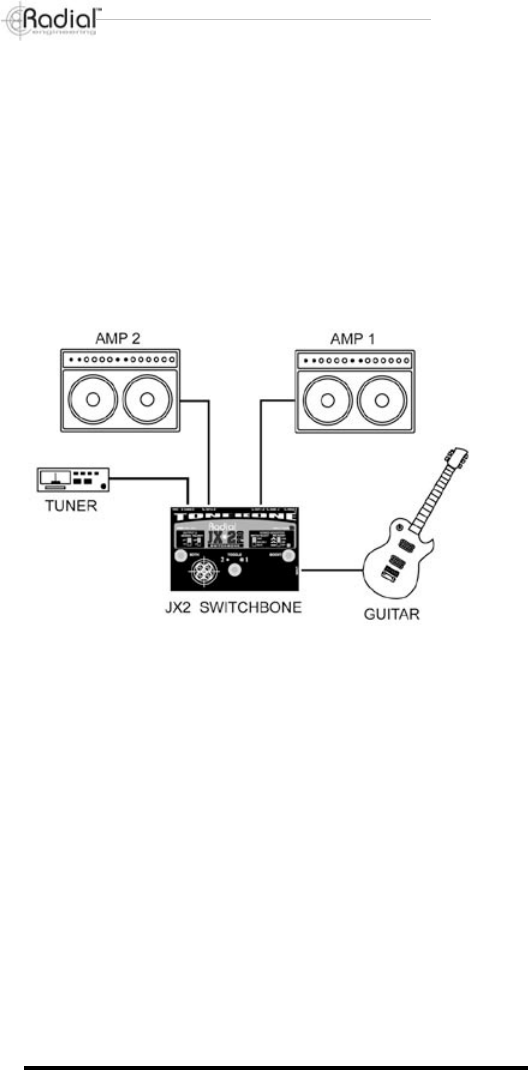
The Radial Switchbone comes equipped with a 15VDC power supply.
Connect this to your pedal and then to the AC power outlet. Before
connecting your guitar and amplifiers, make sure the amplifiers are
turned off. The Switchbone will automatically turn on as soon as it is
connected to power. Before you start, make sure that the BOOST light
is off (boost turned off) and the BOTH switch/LED is also off. The only
LED that should be on is either 1(A) or 2(B) output above the toggle
select.
CAUTION: Make sure you have read the electrical connections and
tested your amps for proper grounding as detailed previously.
To reduce opportunity for shock hazard or damage to the JX2 or
connected equipment, plug the ¼” connectors into the amplifiers first
and then to the JX2. This is especially important when using old
amplifiers that do not have 3-prong plugs as the possibility exists to
touch the chassis ground with the connector plug tip when the plug is
inserted into the jack.
Connecting your amplifiers is easy. Output 1(A) should be for your
main amplifier. Output 2(B) will be the alternate. The 2(B) output in-
corporates the isolation transformer, ground lift switch and 180 degree
polarity reverse. Output 1(A) is the ground channel and should con-
nect to an amplifier that is equipped with a proper U safety ground.
You can insert effect pedals before or after the JX2 Switchbone to
create all kinds of pedal set-ups. This is discussed in ‘Set-ups’ later
in this manual.
Once your set-up is connected, make sure your amp volumes and ef-
fect pedals are OFF before you turn on your amps. The following tests
should be done with both amps set on a clean setting so that you can
hear any potential noise, phase and hum problems.
6
Radial Engineering Switchbone Owner’s Manual
True to the Music True to the Music










