Instructions
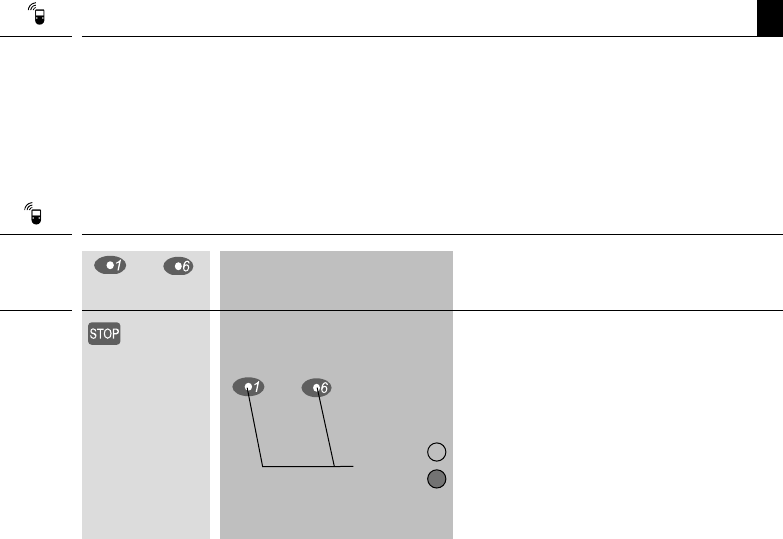
4747
EN
. . .1.
2.
. . .
3 x +
approx. 10 s
Controlling blinds and dimmers in jog mode
Functional description of jog
mode
◆ If the UP and DOWN buttons are pressed briefly in jog mode, a jog command is transmitted. This
enables convenient adjustment of Venetian blind slats, as the motor only runs briey.
◆ When used in combination with dimmers, jog mode causes the brightness to be increased or decreased
by 10%.
◆
If the UP and DOWN buttons are pressed for a longer duration (>1/2 second) then the normal UP and DOWN
signals are transmitted. Jog mode can be switched on and o separately for each group, where applicable.
Switching jog mode on and o
Select the desired group (1-6) with the correspond-
ing group button, where applicable.
Press and hold the STOP button for approx. 10
seconds.
Observe the button LED and status LED:
The LED for the selected group button ashes three times
and the status LED lights up:
green (jog mode is switched on)
orange (jog mode is switched o).
NOTE Actuators which do not support jog mode will ignore jog
commands.










