- RAD Data Communications TDMoIP Gateway Installation and Operation Manual
Table Of Contents
- Contents
- Introduction
- Installation
- Operation
- Introduction
- Front Panel Controls, Connectors, and Indicators
- Operating Instructions
- Getting Started
- Menu Operations
- Configuring System Parameters
- Configuring IPmux-16
- Troubleshooting and Diagnostics
- Boot Sequence for Downloading Software
- SNMP Management
- Telnet
- TFTP Download Procedures
- DC Power Supply Connection – CBL-DC-3WL/F
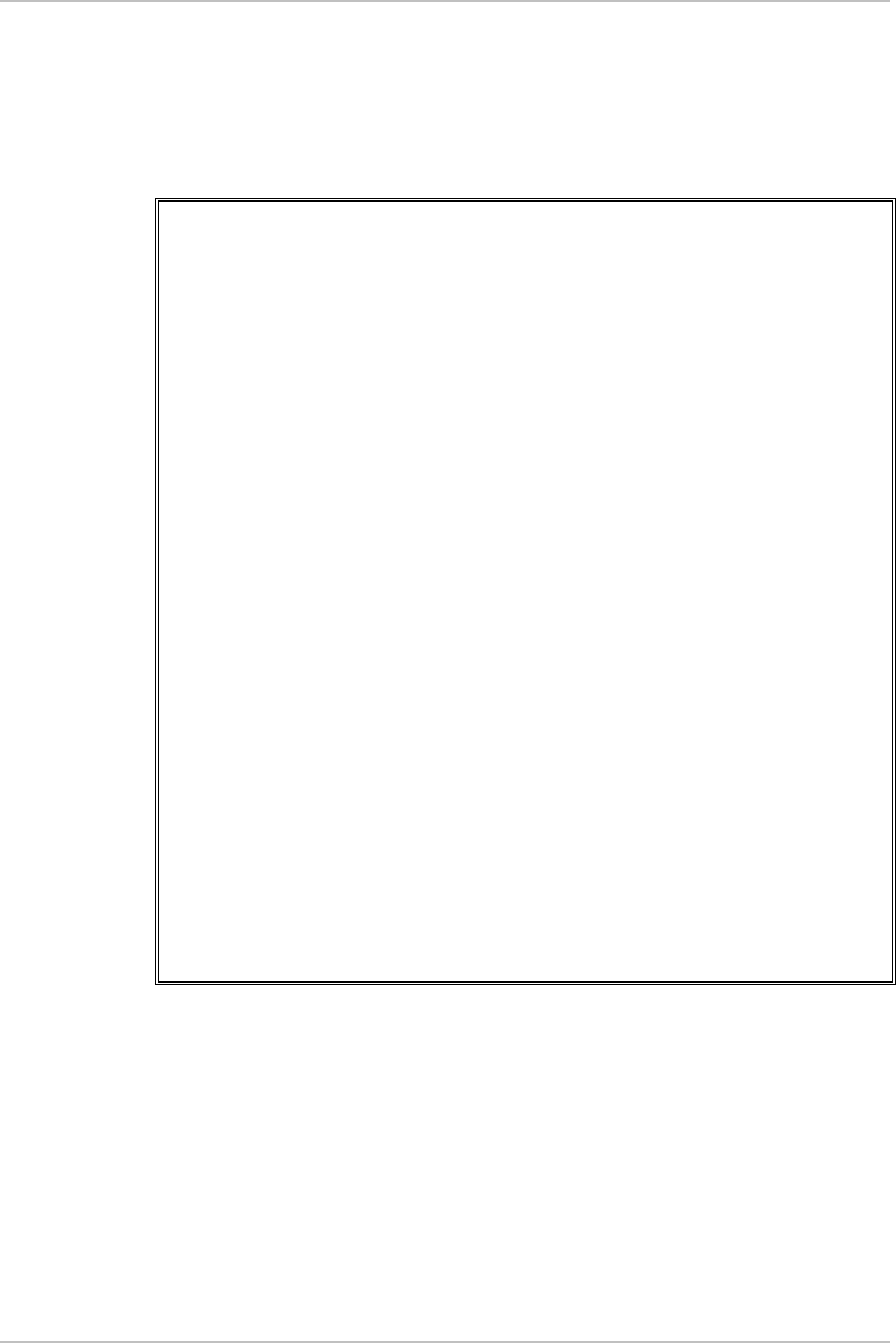
IPmux-16 Installation and Operation Manual Chapter 3 Operation
Configuring IPmux-16 3-43
LAN Statistics
Main Menu
↓
3. Performance
Monitoring
↓
1. LAN Statistics
Type 1 (Physical Layer Statistics) in the Performance Monitoring menu to view
LAN statistics.
LAN statistics are not collected in intervals.
PHYSICAL PORT STATISTICS
ETHERNET over UTP
Mac Address 00-20-D2-16-2A-9A
Mode half duplex
Rate(Mbps) 10
Status Not connected
Frames received from the user
Correct frames: 0
Correct Octets: 0
Alignment Err: 0
FCS Errors: 0
Frames transmitted to the user
Correct frames: 0
Correct Octets: 0
Sngl Collision: 0
Mlty Collision: 0
Deferred transm: 0
Late Collision: 0
Carrier Sence: 0
--------------------------------------------------------------
1. Slot/Channel 1/1
ESC. Exit
Figure 3-37. LAN Statistics Menu










