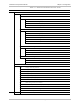Unit installation
Installation and Operation Manual Chapter 5 Configuring Typical Applications
FCD-E1 Configuration Example 5-3
Configuring the Local FCD-E1
Configure General System Parameters
1. Type INIT DB to reset the FCD-E1 database to the default parameters.
2. Type DEF TERM VT-100 to configure the control port to operate with the
terminal control codes of the VT-100 terminal.
3. Type DEF SP to configure the control port.
A typical display, as seen after the required parameters have been selected, is
shown below:
SPEED STOP_BITS PARITY INTERFACE CTS DCD_DEL
DSR
AUTO 8 NO DCE =RTS 0 MS
ON
POP_ALM PWD LOG_OFF CALL_OUT_TRIGER ACTIVATE_CALL_OUT
AUXILIARY_DEVICE
NO NO NO NONE ANY CASE
TERMINAL
4. Type DEF MANAGER LIST to configure the FCD-E1 to accept one RADview
management station:
The RADview station IP address is 192.114.029.201
The total number of managed units is 16; therefore the subnet mask is
255.255.255.240.
A typical data form, as seen after the rows used to define the first management
station have been filled in, is shown below:
MANAGER 1 IP ADDRESS 192.114.029.201
MANAGER 1 SUBNET MASK 255.255.255.240
5. Type DEF AGENT to configure the SNMP agent parameters:
The FCD-E1 management IP address is 192.114.029.209
Write community used by the RADview station: RAD
The other parameters can be left at their factory defaults.
A typical display, as seen after the required parameters have been selected, is
shown below: