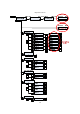User's Manual
36
5. Troubleshooting
Before contacting your service dealer, please make sure you refer to the following guide. If the
CDMA MINI does not work normally after completing the following troubleshooting, please
contact your local dealer or service center.
Problem Cause Solution
No LED on Check the power cord for secure
connection.
Cannot communicate
with the repeater.
Redo the ‘4.2, Network Setup’ of this
manual. If communication still does not
work, please contact Technical Support.
Web site: www.r-tron.com
Toll Free: 888-31R-TRON
The mobile phone is
not working well.
Check if the power is ON
Check if the DL Amplifier and the UL
Amplifier of Parameter Status are
displayed as ”ON”.
1. Gain, Input/ Output
power or DC current
are changed
randomly under
operating of DL ALC,
UL ALC, and ASD.
2. Over isolation
attenuation range.
Oscillation a. Turn off the repeater
b. Measure the isolation and verify if the
isolation between the donor antenna and
the service antenna is enough for the
repeater. Refer to the note on page 19
If the measured isolation value is greater
than the required isolation value, turn
Power ON.
The red light
turns on.
Check if DL Input Power, DL Output Power,
UL Output Power, Temperature, DC
Voltage, DC Current is out of range.
Especially, if the Input Power or Output
Power is out of range, please contact
Technical Support.
Web site: www.r-tron.com
Toll Free: 888-31R-TRON