Installation Guide
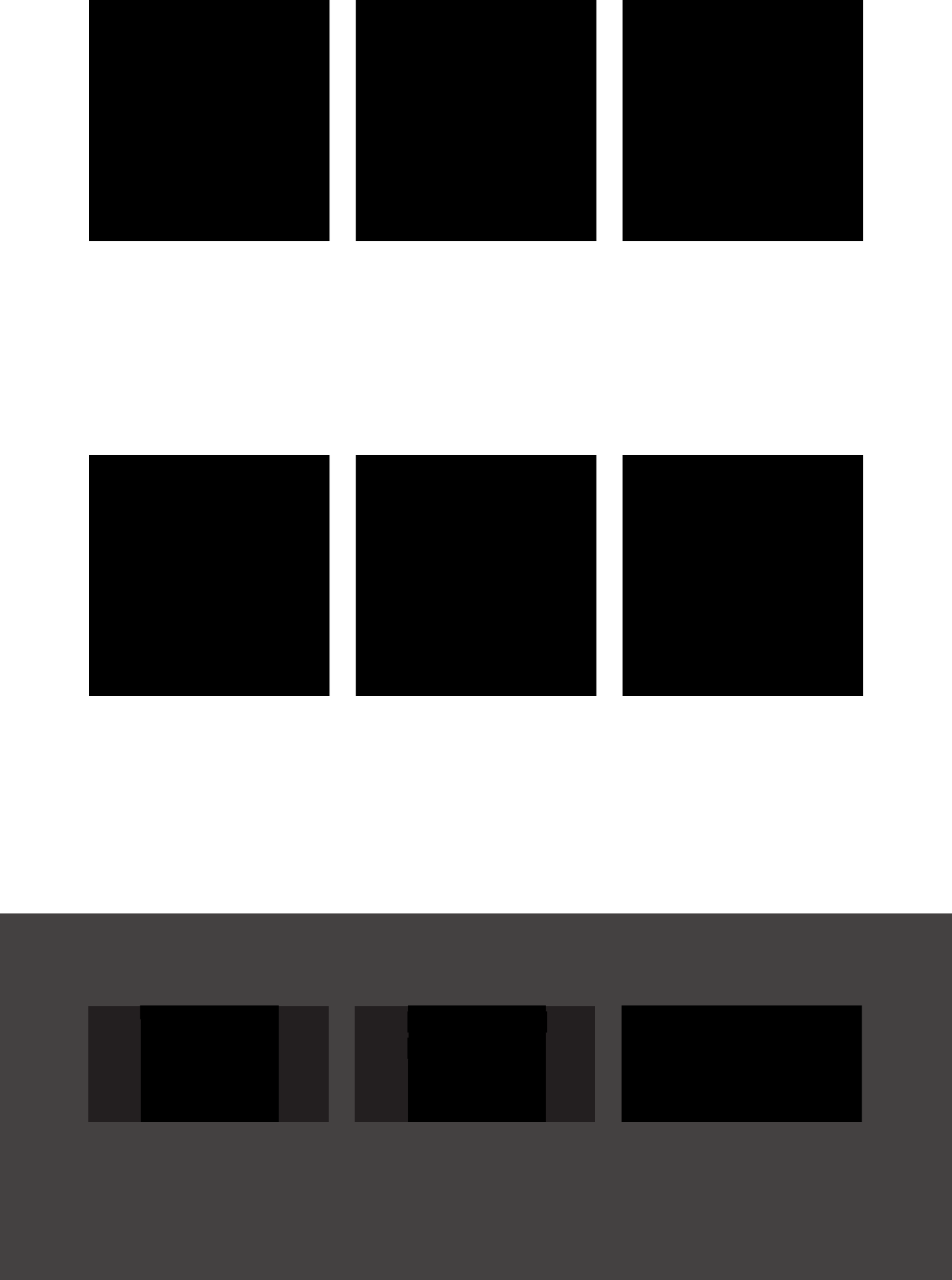
INSTALLATIONINSTRUCTIONS
CONNECTINGOUTLINKTOTHEWINKAPP
1 Turn OFF power at the circuit breaker that
controls the outlet. It is recommended to use a
circuit tester to make sure the circuit is off.
2 Remove existing wall plate and outlet.
3 Disconnect the wiring from the existing outlet.
4 Connect Outlink assembly wiring with
included push-in wire connectors. A push-in
wire connector works as a ‘finger trap’ for
wires; simply push wires into an available pole
to lock. Connect as follows:
GREEN wire on outlet to green/bare GROUND wire
WHITE wire on outlet to white NEUTRAL wire
BLACK wire on outlet to black LINE wire
NOTE: Your home’s wiring may differ;
please consult an electrician.
5 Double-check to confirm wiring is correct.
6 Place Outlink assembly into wall. Mount using
the mounting screws from the existing outlet.
7 Use the included faceplate or attach your
existing wall plate.
To use the included faceplate:
Press the faceplate onto the snap plate.
To use your existing wall plate:
Unscrew the smaller top and bottom screws
on the assembly and remove the snap plate.
Attach your wall plate only.
NOTE: The included faceplate and snap plate
are intended for single gang box installations
only. If installing in a double gang box, use a
double gang wall plate (not included) without
the faceplate and snap plate.
8 Turn on power at the circuit breaker.
9 Confirm Outlink is working by pressing
the middle button on the outlet. There is
a white LED light next to the top outlet
that will turn on.
10 If not working, be sure to turn off power at
the circuit breaker before you fix the wiring.
Outlink should be installed by a qualified electrician and used in accordance with appropriate electrical codes and regulations.
Open the Wink app on your mobile device and
log in with your email address and password.
If this is your first time using the Wink app, tap
“Sign Up” to create an account.
When the Wink app displays “Success,”
your device is connected.
The white LED light next to the top outlet will be
solid ON when paired, then turn off aer a few
seconds. The pairing mode will last 60 seconds.
To restart the pairing mode, press and hold the
middle button for 5 seconds and the light will
start blinking.


