Installation Guide
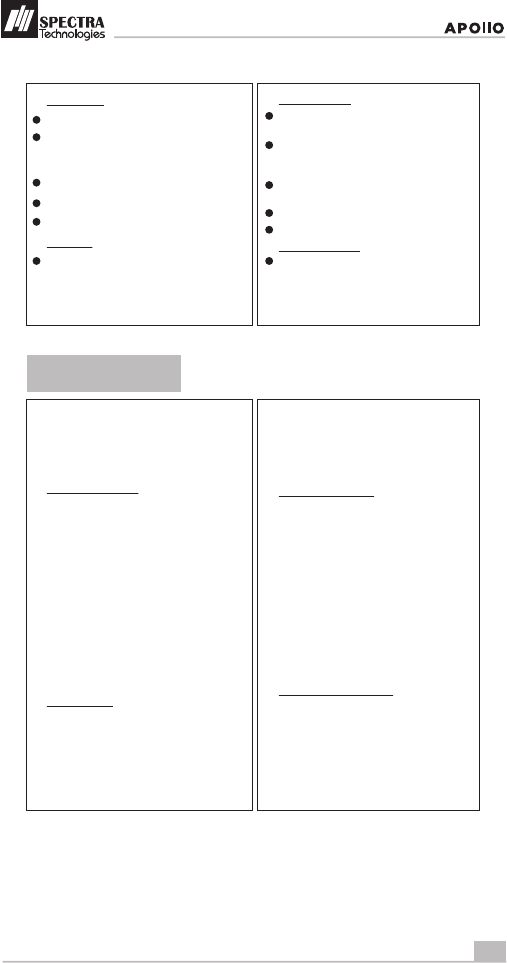
安裝指南
Installation Guide
清潔印表機
分開終端機與電源線的連接
開啟紙斗蓋,取出軸心及紙卷清除紙斗
中 的 紙 屑 及 灰 塵,如 果 可 能 的 話,可 使
用低壓吹風器
不要觸摸打印機頭及切紙刀
放回紙卷
合上紙斗蓋
維修運送
如需要把終端機運送到維修部門,請
先和代理商聯繫,並把終端機打包,
最好使用原廠包裝,確保在運送途中
不會損壞
Printer Cleaning
Disconnect power cable from the terminal
Open printer cover, take out paper and roller
Remove dust and paper scrap inside paper
tray . Use low pressure blower to clean the
paper tray if possible.
Do not touch the thermal printer head and
paper cutter during cleaning
Put back paper and roller into paper tray
Close the printer cover
Send for repairing
If it is necessary to send back terminal for
repairing, please contact agency, pack the
terminal properly (use original packing
material if possible) to avoid damage during
transportation
4.5 故障排除
Trouble Shooting
終端機的產品設計力求穩定可靠,但在
安裝和使用的過程中可能出現一些小問
題,在準備送修之前,可自行作出以下簡
單的解決辦法,如果問題仍未解決,請
與代理商聯繫,禁止私自拆卸終端機
出 現 “ 死 機 ”情 況:
如從電源適配器取電,檢查電源線接口、
電源適配器接口是否穩固地插牢
如從電源適配器取電,請連接一個其他
設備於 AC 電源,檢查 AC 電源有沒有
電壓,如懷疑 AC 電源存在問題,請聯繫
專業電工進行檢查
如從電源適配器取電,請嘗試更換另一
終端機 的 AC/DC 電源適配器再試
如從電源適配器取電,請嘗試更換另一
電源插座來連接電源適配器
嘗試調節LCD液晶顯示幕的對比度
如問題仍未解決,請與代理商聯繫
交易 不 成 功:
更換另一張磁卡或IC卡進行交易
檢查插卡或刷卡方式是否正確
如交易仍失敗,請檢查所有連接線末端
的連 接是否正常
如問題仍未解決,請與代理商聯繫
terminal has been designed to provide stable
service for users. However, there would be
some minor problems during in use. Before
sending back for repairing, users can try the
following simple procedures to fix the
problems themselves
Terminal not function
If it is powered by power adaptor, check
whether the connection of power cord or
power adaptor is connected properly
If it is powered by power adaptor, try to
check whether the AC source is error free by
plugging with other electrical appliance
If it is powered by power adaptor, try to
replace the adaptor with another one
If it is powered by power adaptor, try to
replace the electric power socket with
another one
Try to adjust the LCD contrast
Contact agency if problem cannot be solved
Unsuccessful transaction
Try to use other magnetic card or IC card for
transaction
Check whether the way of swiping card or
inserting card is correct
Check whether all wire ends are connected
properly
Contact agency if problem cannot be solved
1.
2.
3.
4.
5.
6.
1.
2.
3.
4.
1.
2.
3.
4.
5.
6.
1.
2.
3.
4.
12










