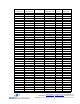User`s manual
Scratch Pad8xDTR ControlledAnyClocking002F
Scratch Pad8xDTR ControlledAnyHandshaking002E
** Handshaking indicates RTS routed to AUXOUT, AUXIN routed to CTS, and TCLK routed to
RCLK. Loopback indicates RTS routed to CTS, AUXIN routed to AUXOUT, and TCLK routed
to RCLK. Clocking indicates RTS routed to CTS, AUXIN routed to RCLK, and TCLK routed to
AUXOUT.
*** Any indicates variable value; this value may or may not be user selectable depending on
platform.
6. Select a Basic Configurations that displays "No conflicts" in the bottom
display region titled Conflicting Device List from the drop down list. Some
applications may not be able to access ports higher than COM4. To use the
DSP-200/300 PCMCIA serial ports with these applications you might be
forced to remove other serial communications devices from your system
7. To modify the Interrupt Request setting click the resource name and click
the Change Setting button. An Edit Resource window will open up. Inside
this window click on the up/down arrows to the right of the Interrupt
Request value. This scrolls you through all of the allowable resources for
your hardware. Pay attention to the conflict information at the bottom of the
window. Do not select a value that causes a conflict with any other installed
hardware.
8. If any changes have been made to the DSP-200/300’s configuration the card
will automatically be reconfigured to the new resources specified. Any time
a PCMCIA card of this type is inserted Windows 95/98/ME will attempt to
configure the card at these resource settings. Click the Use Automatic
Settings box to reset this card type for automatic configuration.
3.3 Frequently Asked Questions
Basic Configuration List Not Available:
A problem noted on some systems is after a basic configuration has been manually
selected the basic configurations list for the DSP-200/300 is no longer available. The
solution to this problem is to check the “Use Automatic Settings” box and allow
Windows 95/98/ME to reconfigure the DSP-200/300 card. The basic configurations list
should once again be visible.
Base I/O Address Resource Modification Not Allowed:
The DSP-200/300 is configured to allow only a fixed number of base I/O addresses. To
change the I/O address resources for the DSP-200/300 select another “Basic
Configuration”. Refer to the Basic Configurations table for a list of the availabe I/O
address resources for the DSP-200/300
Windows 95/98/Millennium (ME) 3-5
www.bb-elec.com orders@bb-elec.com support@bb-elec.com
International Office: 707 Dayton Road PO Box 1040 Ottawa, IL 61350 USA 815-433-5100 Fax 433-5104
European Office: Westlink Commercial Park Oranmore Co. Galway Ireland +353 91 792444 Fax +353 91 792445