User Manual
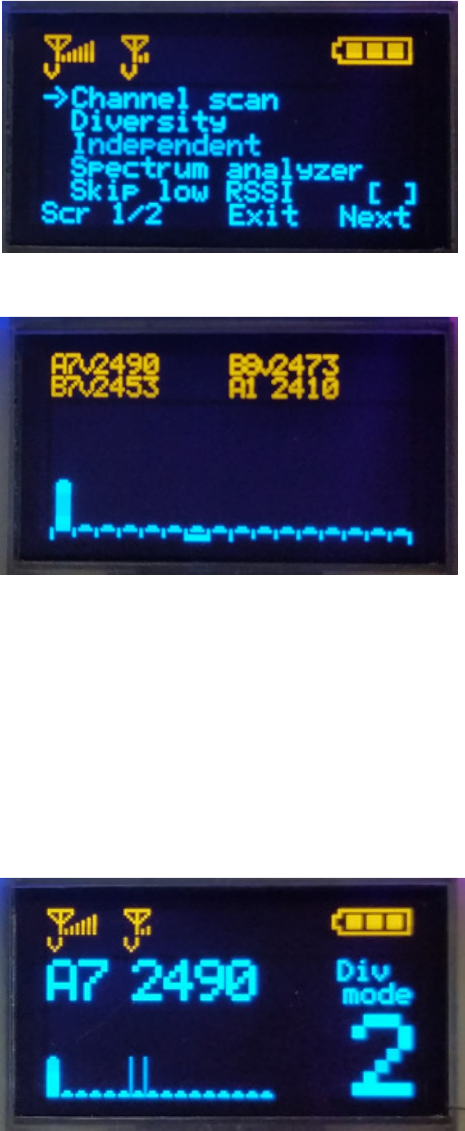
Menu and options:
1. Channel scan.
During channel scan the receiver scans all 40 channels, collects RSSI data and shows it
on display in graphical form. It shows 4 frequencies with highest RSSI. If it is a valid
video signal it will show small letter “v” between channel number and corresponding
frequency.
These frequencies will be used for the fast channel selection (when skip channels
with low RSSI option enabled)
After channel scan press Enter and receiver will return to main menu having channel
with highest RSSI assigned as active channel.
2. Diversity mode
In this mode both receivers always have the same channel selected. Both AV outputs
OUT1 and OUT2 output signal from the receiver module which has better reception.
The MCU selects antenna(receiver module) which will be used based on the
sophisticated algorithm using video signal recognition, RSSI and other factors.
It gives you a choice to use to use different antennas in different situations and
receiver will chose which one is better. For example you can use a high gain directional






