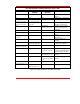Installation and Operating Guide
52 Troubleshooting and Diagnostics
Environmental Considerations
For best performance of your VLS, please observe the following guidelines:
❐
If you expose cassettes to temperatures outside the operating limits – 40-113°F (5-
40°C) – stabilize them by leaving the cassettes in the operating temperature for a
minimum of two hours before you use them.
❐
Avoid temperature problems by ensuring that the VLS's side and rear are not
obstructed so that the drive has adequate ventilation.
❐
Position the VLS where the temperature is relatively stable (i.e., away from open
windows, fan heaters, and doors).
❐
Avoid leaving cassettes in severe temperature conditions, for example, in a car
standing in bright sunlight.
❐
Avoid transferring data (reading from and writing to cassettes) when the
temperature is changing by more than 15°F (10°C) per hour.
When You Call Customer Assistance
Before calling Customer Assistance, follow these steps – which will help you
take full advantage of your call:
❐
Review all documentation carefully. (Experience has demonstrated that most
questions are answered in your documentation.)
❐
Be prepared to explain whether the software or hardware has worked properly at
anytime in the past. Have you changed anything recently?
❐
Pinpoint the exact location of your problem, if possible. Note the steps that led to
the problem. Are you able to duplicate the same problem or is it a one-time occur-
rence?
❐
Note any error messages displayed on your PC screen or file server. Write down
the exact error message.