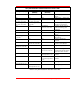Installation and Operating Guide
Troubleshooting and Diagnostics 51
Sony SDT-5000/SDT-7000/SDT-9000 Drive Status LEDs
Busy LED (Top) Tape LED
(Middle)
Status LED
(Bottom)
MEANING
Off Off Off No cartridge present/no
activity
On Off Off SCSI activity — read or write
Fast flashing
(¼ sec on, ¼ sec off)
Fast flashing
(¼ sec on, ¼ sec off)
Off Drive loading/unloading
Fast flashing
(¼ sec on, ¼ sec off)
Fast flashing (¼ sec on,
¼ sec off)
On Drive loading/unloading with
cartridge write protected
Off On Fast flashing
(¼ sec on, ¼ sec off)
Cleaning cartridge at end of
media (no cleaning cycles
remaining)
Off On Off Cartridge loaded/no activity
On On Off Cartridge loaded/SCSI
activity
Fast flashing (¼ sec on,
¼ sec off)
On Off Cartridge loaded/SCSI and
drive activity
* On On Cartridge loaded/write
protected
* Long, slow flashing
(3½ sec on, ½ sec off)
* Media Caution Signal —
excessive errors detected
Long, slow flashing
(3½ sec on, ½ sec off)
* * High humidity detected
* * Long, slow flashing
(3½ sec on, ½ sec off)
Media Caution Signal —
predetermined number of tape
head motion hours reached
* * Flashes once for ¼ sec
then stays off for 1 sec
Drive mechanical failure
detected
* * Flashes twice once for
¼ sec then stays off for
1 sec
Drive circuitry failure
detected
Flashes once for ¼ sec
then stays off for 1 sec
* * Waiting for reset
* Flashes once for ¼ sec
then stays off for 1 sec
* Waiting for eject
Table 4. Sony SDT-5000/SDT-7000/SDT-9000 LEDs