Quick Start Guide
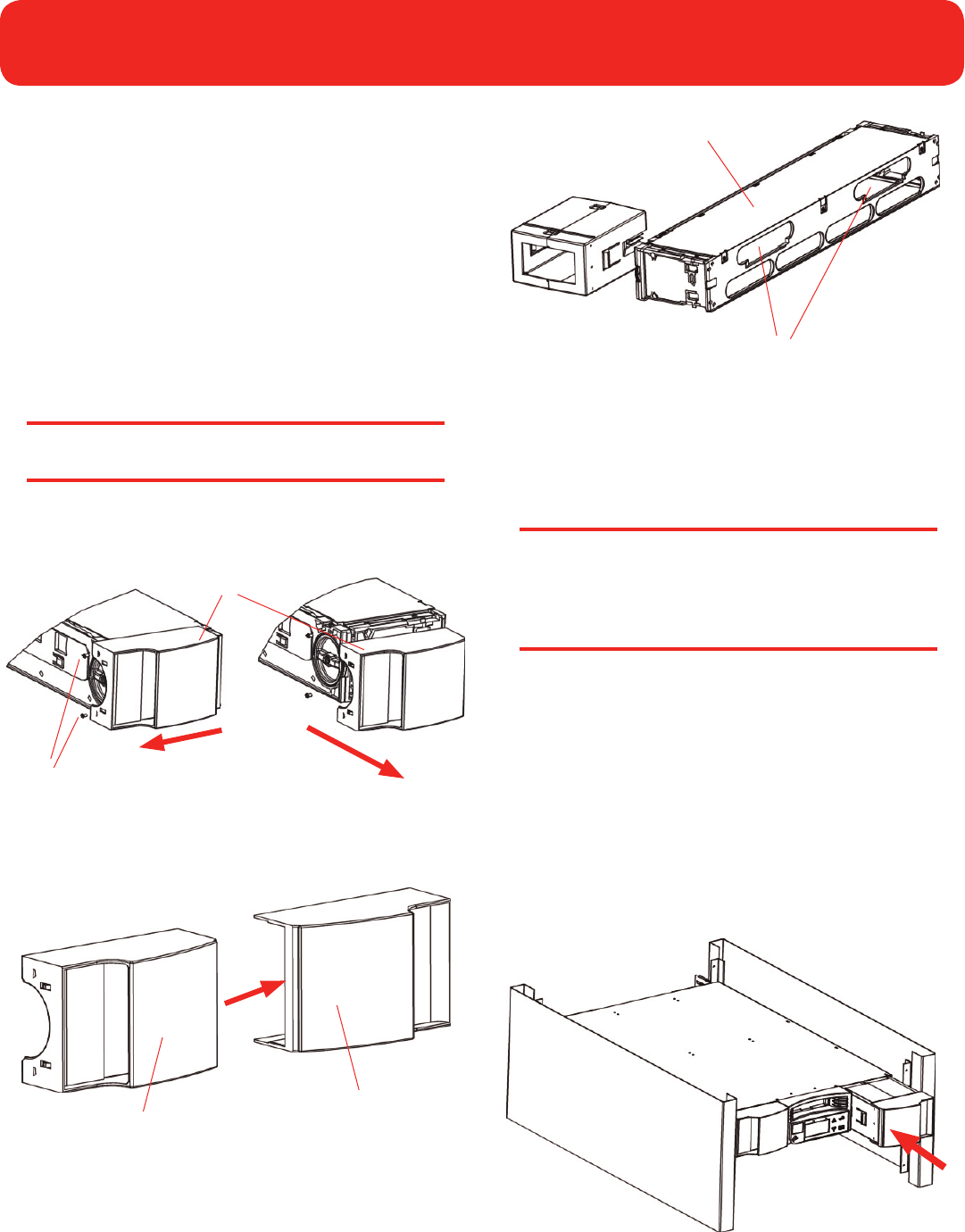
Page 2
SuperLoader Magazine Installation and Configuration Quick Start Guide
Step 3: Change the Magazine
Orientation (If Necessary)
Any magazine can be configured to fit in the right or left
magazine bay. In default configuration, the magazine is oriented
for the left bay. If the magazine is to be installed in the right bay,
follow these steps:
a. Position the magazine on the work surface so that the two-
cartridge openings are on top.
b. Remove the two screws that secure the handle to the front
of the magazine.
Caution: Be careful not to break the hinge on the
handle as you remove it from the magazine.
c. Detach the handle by first sliding it in the direction of
the screws removed previously and then pulling it off the
magazine.
c. Rotate the handle 180 degrees so that what was the top of
the handle is now the bottom.
d. Rotate the magazine 180 degrees so that what was the
front of the magazine is now the back. Make sure the two-
cartridge openings are still on top.
Remove screws
Slide
Pull off
Handle
Handle oriented left
Handle oriented right
e. Snap the handle on the front of the magazine and use the
two screws removed previously to secure the handle in place.
Step 4: Reinstall a Magazine
Caution: To prevent damage to the SuperLoader
or the magazine, use both hands to support the
magazine as you install it in the SuperLoader. Also,
ensure the magazine is properly positioned before
slowly sliding the magazine into the bay.
a. Grasp the magazine by the handle with one hand and
support it underneath with the other hand.
b. Slide the magazine into the magazine bay. Make sure you
position the magazine correctly; it should slide in smoothly.
The magazine is fully inserted when you feel it click into
place and the front of the magazine is flush with the
front panel of the SuperLoader.
Two-cartridge openings
Magazine
Inserting the right
magazine




