User's Guide
Table Of Contents
- Preface
- Theory of Operation
- Media Changer Commands
- Overview of Command and Status Processing
- Media Changer Command Descriptions
- Initialize Element Status Command (07h)
- Inquiry Command (12h)
- Load Unload Command (1Bh)
- Log Sense Command (4Dh)
- Mode Select (6) / (10) Command (15h / 55h)
- Mode Sense (6) / (10) Command (1Ah/ 5Ah)
- Move Medium Command (A5h)
- Persistent Reserve In Command (5Eh)
- Persistent Reserve Out Command (5Fh)
- Position to Element Command (2Bh)
- Prevent/Allow Medium Removal (1Eh)
- Read Buffer Command (3Ch)
- Read Element Status Command (B8h)
- Release Element (10) Command (57h)
- Release Unit (6) Command (17h)
- Report Device Identifier Command (A3h)
- Report LUNS Command (A0h)
- Request Sense Command (03h)
- Reserve Element (10) Command (56h)
- Reserve Element (6) Command (16h)
- Send Diagnostic Command (1Dh)
- Set Device Identifier Command (A4h)
- Test Unit Ready Command (00h)
- Write Buffer Command (3Bh)
- Index
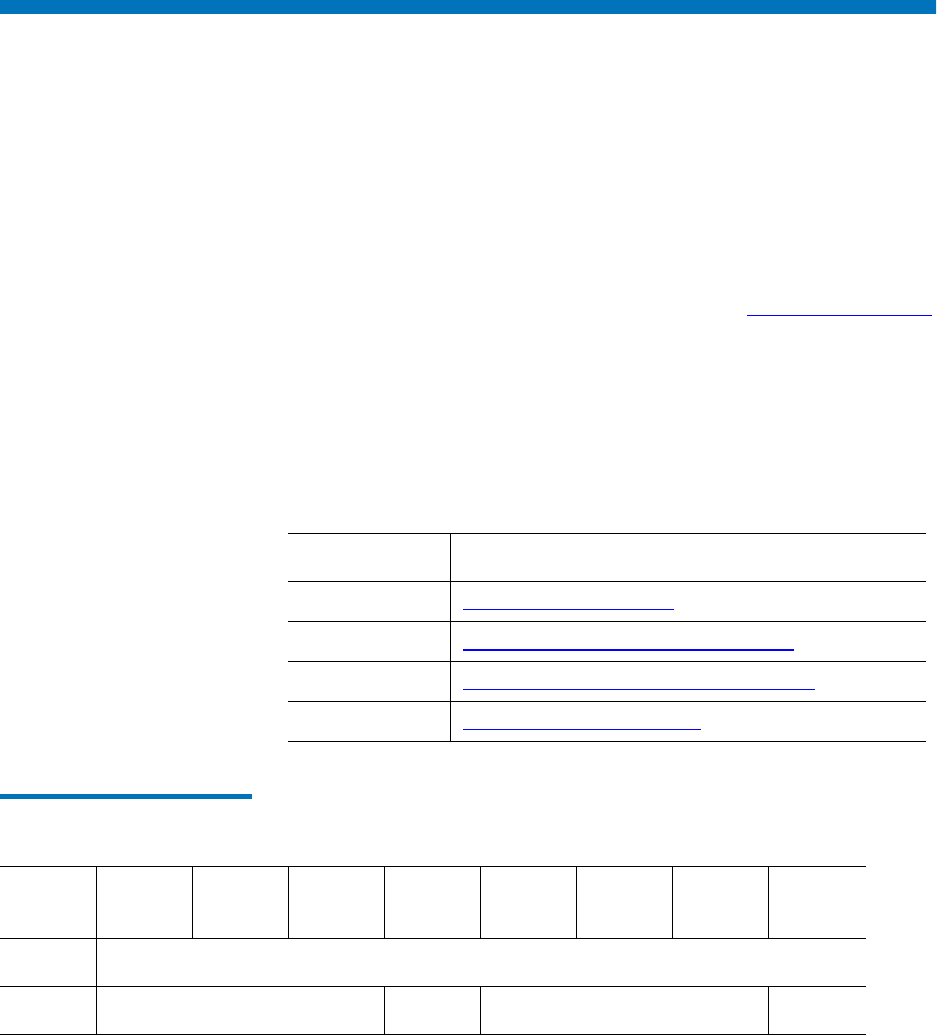
Chapter 2 Media Changer Commands
Mode Select (6) / (10) Command (15h / 55h)
Quantum SuperLoader 3 Software Interface Guide 41
Mode Select (6) / (10) Command (15h / 55h)
The MODE SELECT command (available in either 6- or 10-byte format)
enables the host to configure the media changer. Implementing
MODE
SELECT
and MODE SENSE requires “handshaking” between the host and
the media changer. Before configuring the media changer, the host
should issue a
MODE SENSE command to the media changer to obtain a
report of the current configuration and determine what parameters are
configurable. The host interprets this information and then may issue
MODE SELECT to set the media changer to the host’s preferred
configuration. The
Mode Parameter List described in Mode Parameter List
is passed from the initiator to the media changer during the command’s
DATA OUT phase. The media changer device does not allow the host to
save any values on any page.
Information for the media changer is carried on a number of pages, each
of which serves to set the media changer’s operating parameters. The
MODE SELECT pages supported, and the page within this manual that
details each, are:
Figure 25 Mode Select (6)
Command Descriptor
Page Code Description
1Ch “
TapeAlert Page (1Ch)” on page 53
1Dh “
Element Address Assignment Page” on page 56
1Eh “
Transport Geometry Parameters Page” on page 58
1Fh “
Device Capabilities Page” on page 60
Bit
Byte76543210
0
Operation Code (15h)
1
Logical Unit Number PF Reserved SP (0)










