User's Guide
Table Of Contents
- Preface
- Theory of Operation
- Media Changer Commands
- Overview of Command and Status Processing
- Media Changer Command Descriptions
- Initialize Element Status Command (07h)
- Inquiry Command (12h)
- Load Unload Command (1Bh)
- Log Sense Command (4Dh)
- Mode Select (6) / (10) Command (15h / 55h)
- Mode Sense (6) / (10) Command (1Ah/ 5Ah)
- Move Medium Command (A5h)
- Persistent Reserve In Command (5Eh)
- Persistent Reserve Out Command (5Fh)
- Position to Element Command (2Bh)
- Prevent/Allow Medium Removal (1Eh)
- Read Buffer Command (3Ch)
- Read Element Status Command (B8h)
- Release Element (10) Command (57h)
- Release Unit (6) Command (17h)
- Report Device Identifier Command (A3h)
- Report LUNS Command (A0h)
- Request Sense Command (03h)
- Reserve Element (10) Command (56h)
- Reserve Element (6) Command (16h)
- Send Diagnostic Command (1Dh)
- Set Device Identifier Command (A4h)
- Test Unit Ready Command (00h)
- Write Buffer Command (3Bh)
- Index
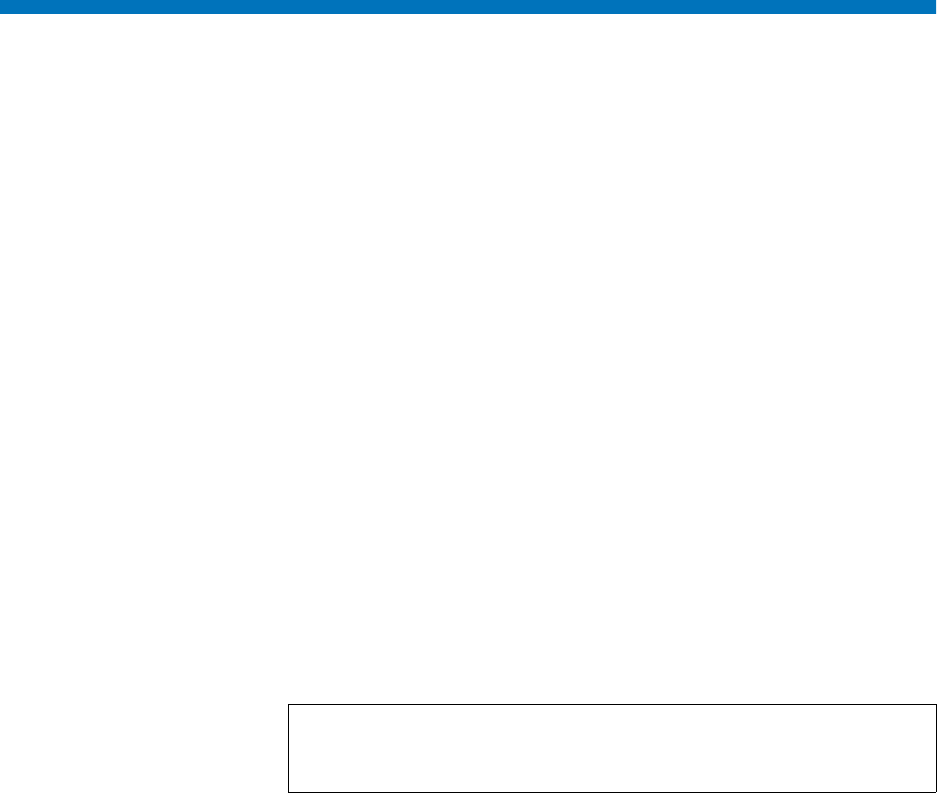
Chapter 1 Theory of Operation
Automatic Drive Cleaning
Quantum SuperLoader 3 Software Interface Guide 5
Automatic Drive Cleaning
There are two modes of automatic drive cleaning support available:
• Host-initiated cleaning
• SuperLoader 3 managed cleaning
Both modes provide automatic cleaning of the drive, but the first is
managed by the host and the second is managed by the SuperLoader 3.
These two modes are configured separately, and only one should be
enabled at any given time.
When automatic drive cleaning of the drive is enabled, either the host or
the SuperLoader 3 is responsible for all cleaning functions such as:
• Detecting when a drive requires cleaning
• Tracking and selecting cleaning cartridges
• Moving a cleaning cartridge to the drive
• Determining when a cleaning cartridge has used all of its available
cleaning cycles
By default, the SuperLoader 3 is configured to allow for host-initiated
cleaning. If automatic cleaning is disabled from the host, the
SuperLoader 3 can be configured to manage the automatic cleaning of the
drive. This is done by enabling the Auto Clean function. Please refer to
the Quantum SuperLoader 3 User’s Guide for information on how this is
done.
In host-initiated cleaning mode, the host tracks all cleaning cartridges and
their use. When the SuperLoader 3 Auto Clean feature is enabled, a
“cleaning slot” is allocated and the cleaning cartridge is stored in this
storage element. The SuperLoader 3 assumes that any cartridge stored in
this location is a cleaning cartridge and will attempt to use it as such.
Note: There is no way for the host and SuperLoader 3 to know how
the other is configured with respect to automatic drive
cleaning. It is up to the user to make sure only one is enabled.










