User's Guide
Table Of Contents
- Preface
- Theory of Operation
- Media Changer Commands
- Overview of Command and Status Processing
- Media Changer Command Descriptions
- Initialize Element Status Command (07h)
- Inquiry Command (12h)
- Load Unload Command (1Bh)
- Log Sense Command (4Dh)
- Mode Select (6) / (10) Command (15h / 55h)
- Mode Sense (6) / (10) Command (1Ah/ 5Ah)
- Move Medium Command (A5h)
- Persistent Reserve In Command (5Eh)
- Persistent Reserve Out Command (5Fh)
- Position to Element Command (2Bh)
- Prevent/Allow Medium Removal (1Eh)
- Read Buffer Command (3Ch)
- Read Element Status Command (B8h)
- Release Element (10) Command (57h)
- Release Unit (6) Command (17h)
- Report Device Identifier Command (A3h)
- Report LUNS Command (A0h)
- Request Sense Command (03h)
- Reserve Element (10) Command (56h)
- Reserve Element (6) Command (16h)
- Send Diagnostic Command (1Dh)
- Set Device Identifier Command (A4h)
- Test Unit Ready Command (00h)
- Write Buffer Command (3Bh)
- Index
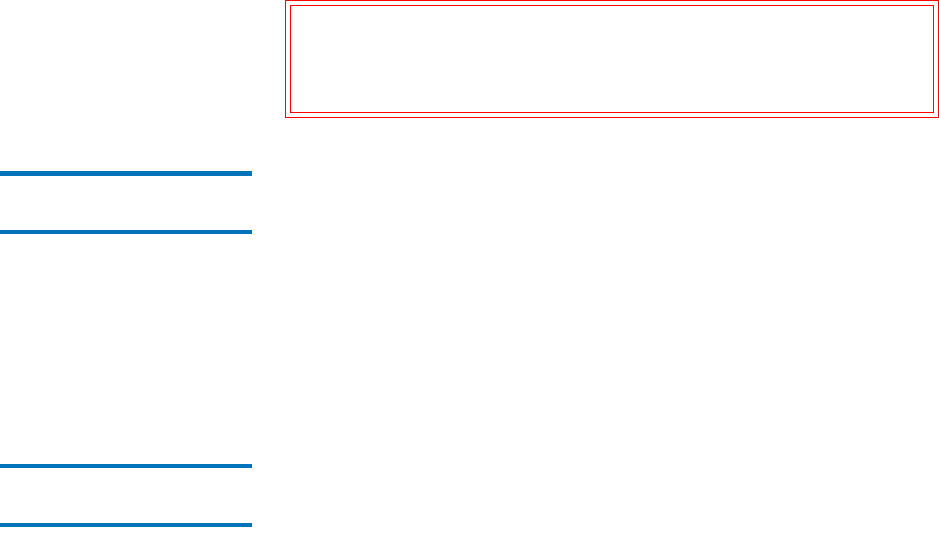
Chapter 2 Media Changer Commands
Write Buffer Command (3Bh)
Quantum SuperLoader 3 Software Interface Guide 142
Any error on a WRITE BUFFER command causes any downloaded image
data to be discarded and the download must be restarted from the
beginning.
Download Microcode and
Save Mode (0101b) 2
This mode is used to download and save the entire image at once, or to
download the image and save it, or to cause a save operation after the
image data has been downloaded using the
Download Microcode mode
(without the
Save).
This mode of the
WRITE BUFFER command causes the image data to be
verified and the
Flash EEPROM firmware area to be updated. During the
reprogramming front panel displays progress information. Also, when it
is updating the
Flash, it disconnects from the SCSI bus and will not
respond until the update is complete and the system has reset.
Write Data to Echo Buffer
(1010b) 2
In this mode the drive transfers data from the application client and
stores it in an
Echo Buffer. The Buffer ID and Buffer Offset fields are
ignored in this mode. Upon successful completion of a
WRITE BUFFER
command the data shall be preserved in the
Echo Buffer unless there is an
intervening command to write the
Echo Buffer or the device is reset in
anyway.
Caution: During the actual reprogramming of the
FLASH EEPROM,
if any type of power fail occurs, or if the reprogramming
fails before completion, the SuperLoader 3 subsystem may
become unusable and the unit must be replaced.










