User's Manual
Table Of Contents
- Contents
- Figures
- Tables
- Preface
- Tape Drive Product Information
- SDLT 600 Tape Drive Specifications
- Installing Your Tape Drive
- Warranty Note
- Safety, Handling, and ESD Protection
- Pre-Installation Guidelines
- Configuring and Installing an Internal Tape Drive with SCSI Interface
- Configuring and Installing an Internal Tape Drive with Fibre Channel Interface
- Configuring and Installing a Tabletop Tape Drive with SCSI Interface
- Configuring and Installing a Tabletop Tape Drive with SCSI Interface
- Confirming the Installation
- Using Your Tape Drive
- Regulatory Compliance
- Super DLTtape I and Super DLTtape II Data Cartridges
- DLTtape VS1 Data Cartridge
- Glossary
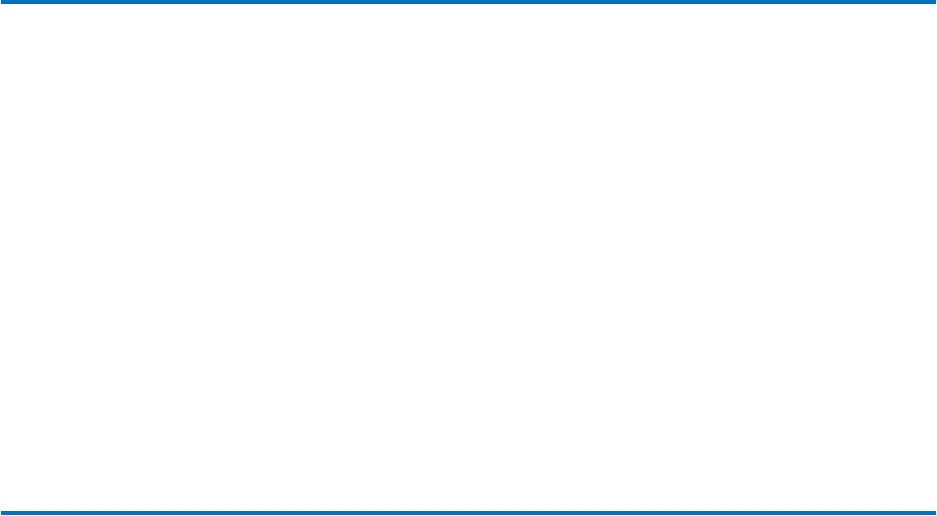
Contents
SDLT 600 Product Manual v
Configuring and Installing an Internal Tape Drive with Fibre
Channel Interface .................................................................................................... 55
Fibre Channel Introduction ................................................................................... 55
Secure the Tape Drive............................................................................................. 58
Connect the Power.................................................................................................. 58
Optional Loader Connector................................................................................... 59
Connect the Fibre Channel Cable ......................................................................... 59
Configuring and Installing a Tabletop Tape Drive with SCSI Interface................ 60
Configuring the SCSI Tape Drive ......................................................................... 60
Installing the SCSI Tabletop Tape Drive.............................................................. 62
Configuring and Installing a Tabletop Tape Drive with SCSI Interface................ 65
Tabletop Fibre Channel Tape Drive Model......................................................... 65
Confirming the Installation........................................................................................... 68
Chapter 4 Using Your Tape Drive 69
Power-On Self-Test ........................................................................................................ 70
Performing a Trial Back-up........................................................................................... 71
Updating the Firmware................................................................................................. 72
Update the Firmware Using the SCSI Bus........................................................... 72
Create a CUP/FUP Data Cartridge...................................................................... 73
Using a CUP/FUP Data Cartridge....................................................................... 73
Firmware (Code) Update Troubleshooting......................................................... 75
Cleaning the Tape Mechanism..................................................................................... 75
Occasional Cleaning of Tape Head ...................................................................... 75
When to Use the Cleaning Tape............................................................................ 76
Life Expectancy of the Cleaning Tape.................................................................. 76
Compatibility of the Cleaning Tape ..................................................................... 76
Loading the Cleaning Tape Into a Tabletop Tape Drive................................... 76
Front Panel Controls and LEDs.................................................................................... 77
Troubleshooting.............................................................................................................. 80
POST Troubleshooting ........................................................................................... 80
Over Temperature Condition................................................................................ 82
Chapter 5 Regulatory Compliance 83
Safety Regulations.......................................................................................................... 83
Safety Certifications................................................................................................ 83










