User's Manual
Table Of Contents
- Contents
- Figures
- Tables
- Preface
- Tape Drive Product Information
- SDLT 600 Tape Drive Specifications
- Installing Your Tape Drive
- Warranty Note
- Safety, Handling, and ESD Protection
- Pre-Installation Guidelines
- Configuring and Installing an Internal Tape Drive with SCSI Interface
- Configuring and Installing an Internal Tape Drive with Fibre Channel Interface
- Configuring and Installing a Tabletop Tape Drive with SCSI Interface
- Configuring and Installing a Tabletop Tape Drive with SCSI Interface
- Confirming the Installation
- Using Your Tape Drive
- Regulatory Compliance
- Super DLTtape I and Super DLTtape II Data Cartridges
- DLTtape VS1 Data Cartridge
- Glossary
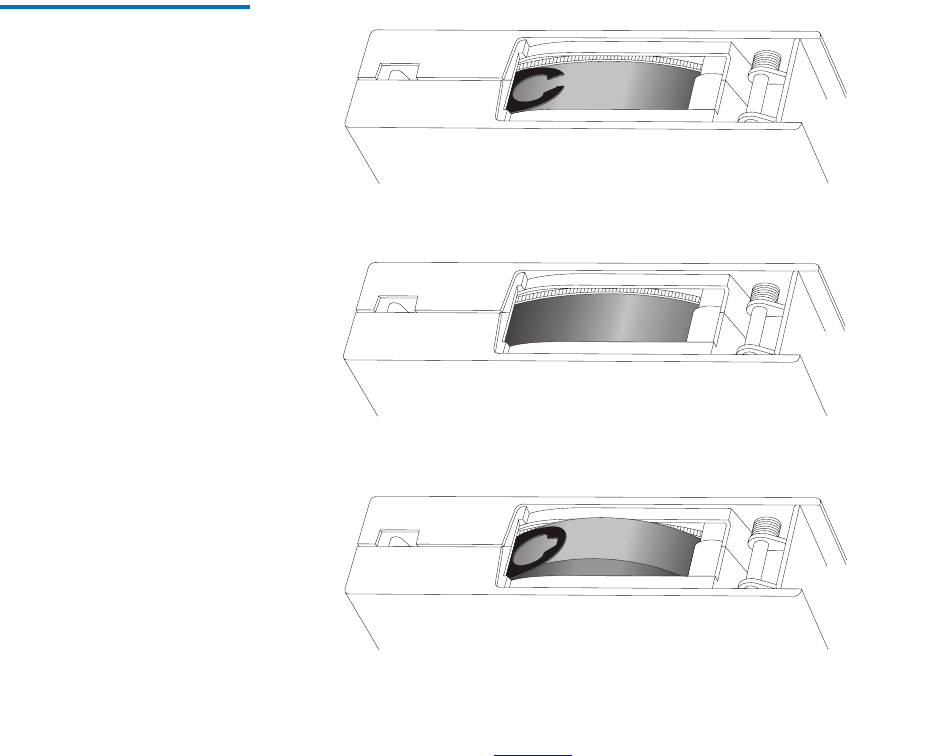
Data Cartridge Inspection Procedure
SDLT 600 Product Manual 111
Figure 33 DLTtape VS1 Data
Cartridges with Visible Damage
13 Finally, check for proper operation of the data cartridge’s write-
protect switch (see figure 35
). This sliding switch, located on the end
of the data cartridge used for the label, should snap smartly back and
forth, and the orange tab should be visible when the data cartridge is
set to provide write protection (you cannot write over the data
already on the media).
Loose media inside the data cartridge
Swallowed tape leader loop
Broken tape leader loop










