User's Guide
Table Of Contents
- SCSI Command Support
- SCSI Commands
- Initialize Element Status - 07h
- Initialize Element Status With Range - E7h
- Inquiry - 12h
- Log Sense - 4Dh
- Mode Select (6) - 15h
- Mode Select (10) - 55h
- Mode Sense (6) - 1Ah
- Mode Sense (10) - 5Ah
- Mode Pages
- Move Medium – A5h
- Persistent Reserve In – 5Eh
- Persistent Reserve Out – 5Fh
- Position to Element – 2Bh
- Prevent Allow Medium Removal – 1Eh
- Read Buffer – 3Ch
- Read Element Status – B8h
- Release Element (6) – 17h
- Release Element (10) – 57h
- Report LUNS – A0h
- Request Sense – 03h
- Request Volume Element Address - B5h
- Reserve Element (6) - 16h
- Reserve Element (10) - 56h
- Send Diagnostic - 1Dh
- Send Volume Tag - B6h
- Test Unit Ready (00h)
- Write Buffer (3Bh)
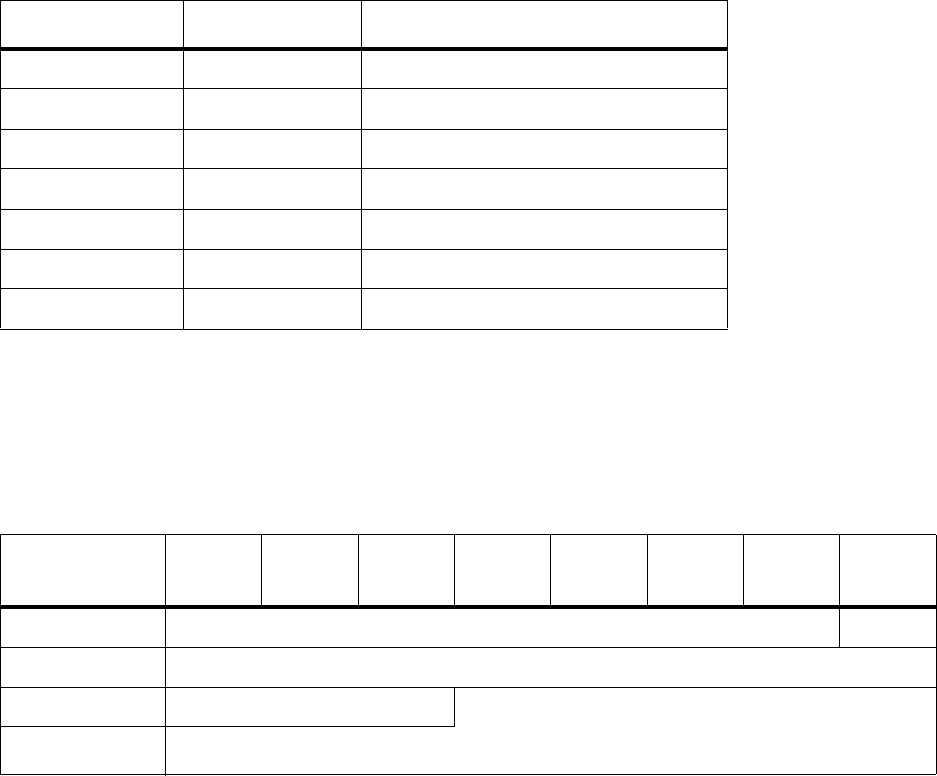
64 SCSI Commands
Therefore the value contained in the Buffer Offset field of subsequent READ BUFFER commands should
be a multiple of 2
offset boundary
as shown in the following table.
Buffer Capacity – This field returns the size of the requested buffer in bytes.
The Return Buffer stops being filled when the number of allocation length bytes has been transferred or
when all the available data from the buffer has been transferred, whichever amount is less. This holds true
for either mode.
In Echo Buffer Descriptor Mode, an echo buffer descriptor is returned as shown in the following table.
Echo Buffer Overwritten Supported (EBOS) – This field returns a 0 to indicate that other initiators or
intervening commands may overwrite the echo buffer.
Buffer Capacity – This field returns 252, which is the size of the echo buffer (in bytes).
Table 62 Offset Boundary
Offset Boundary 2
offset boundary
Buffer Offsets
0h 2
0
= 1 Byte boundaries
1h 2
1
= 2 Even-byte boundaries
2h 2
2
= 4 Four-byte boundaries
3h 2
3
= 8 Eight-byte boundaries
4h 2
4
= 16 16-byte boundaries
::Etc.
FFh Not applicable 0 is the only supported buffer offset
Table 63 Echo Buffer Descriptor
Bit
Byte
76543210
0 Reserved EBOS
1 Reserved
2 Reserved MSB
Buffer Capacity
LSB
3










