User's Guide
Table Of Contents
- SCSI Command Support
- SCSI Commands
- Initialize Element Status - 07h
- Initialize Element Status With Range - E7h
- Inquiry - 12h
- Log Sense - 4Dh
- Mode Select (6) - 15h
- Mode Select (10) - 55h
- Mode Sense (6) - 1Ah
- Mode Sense (10) - 5Ah
- Mode Pages
- Move Medium – A5h
- Persistent Reserve In – 5Eh
- Persistent Reserve Out – 5Fh
- Position to Element – 2Bh
- Prevent Allow Medium Removal – 1Eh
- Read Buffer – 3Ch
- Read Element Status – B8h
- Release Element (6) – 17h
- Release Element (10) – 57h
- Report LUNS – A0h
- Request Sense – 03h
- Request Volume Element Address - B5h
- Reserve Element (6) - 16h
- Reserve Element (10) - 56h
- Send Diagnostic - 1Dh
- Send Volume Tag - B6h
- Test Unit Ready (00h)
- Write Buffer (3Bh)
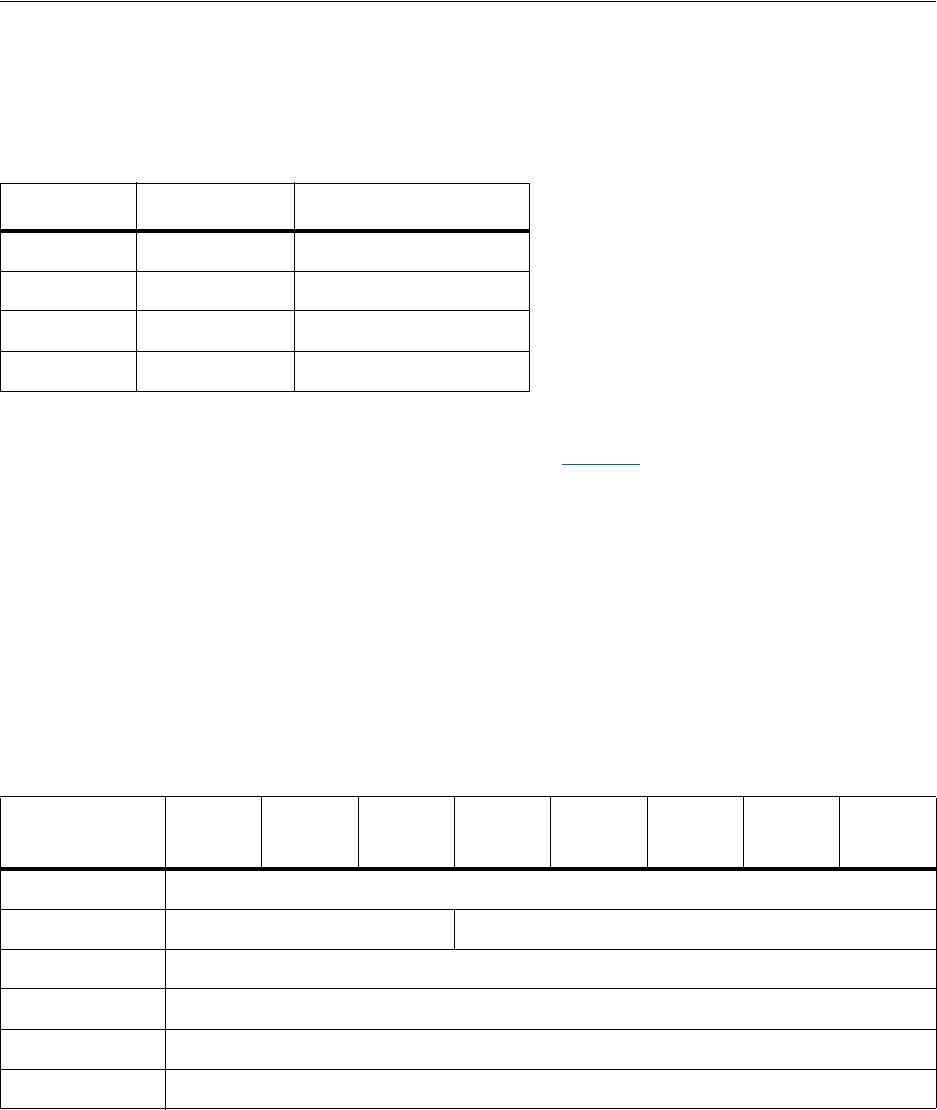
92 SCSI Commands
Test Unit Ready (00h)
What the Library Does With This Command
The library returns status based on its current mode and state. These are defined in the following table.
It will also return any pending Unit Attentions regardless of the current mode and state, to convey changes
within the subsystem, such as I/E station accesses, door openings, etc. The various types of Unit Attention
conditions are listed in the Request Sense command section in Table 79
on page 80.
Command Usage
The TEST UNIT READY command allows the initiator to verify that the library is ready to accept commands
or perform motion tasks. It is a suitable command for general polling to monitor the library, and receive
information via Unit Attentions on any changes within the library.
Test Unit Ready CDB Format
The TEST UNIT READY CDB format is shown in the following table.
Table 89 Test Unit Ready statuses
Mode State Status
Online Ready Good
Online Not Ready Check Condition
Offline Ready Check Condition
Offline Not Ready Check Condition
Table 90 TEST UNIT READY CDB format
Bit
Byte
76543210
0 Op Code (00h)
1 Logical Unit Number Reserved
2 Reserved
3 Reserved
4 Reserved
5 Control










